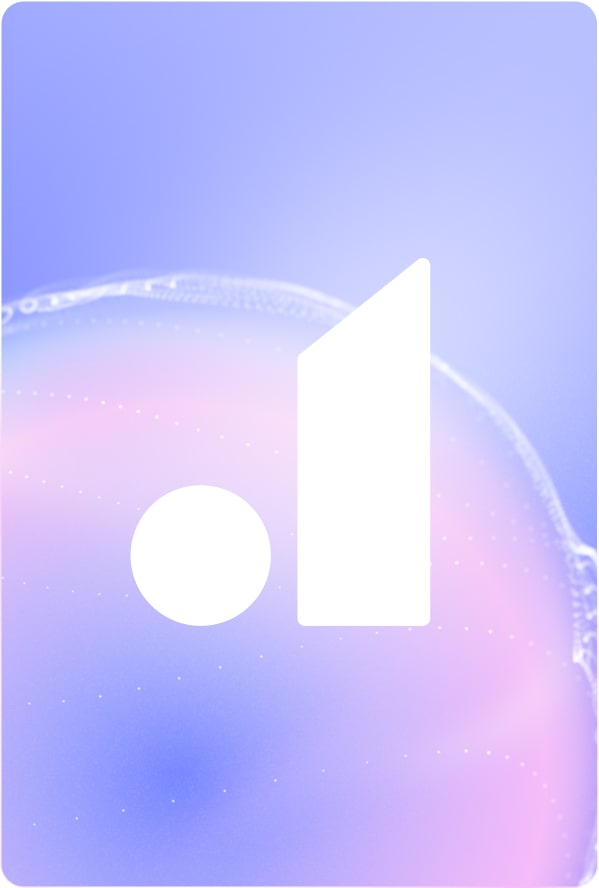// Recruitment Technology
HireEZ to Atlas: A No-Drama Data Migration Guide for Agencies
22/10/2025
7 MIN
hireEZ has helped a lot of recruiters get started with AI sourcing. But if you’re running a busy agency, chances are you’ve run into friction.
Whether it’s campaign management that feels clunky, data that doesn’t stay clean, or a workflow that doesn’t flex with your team’s pace, these small hurdles start to add up. Many recruiting teams also report limitations around integrations or custom fields that make it harder to tailor the system to their needs.
If that sounds familiar, you’re not alone. We’ve spoken to dozens of agencies who outgrew their setup and needed more visibility, control, and speed. That’s where Atlas comes in.
This guide shows you exactly how to move from hireEZ to Atlas without disruption. We’ll walk through what to expect at each stage, how we preserve and improve your data, and how your team can hit the ground running in a more modern system.
Common hireEZ Frustrations (And What They Mean for Your Agency)
Every recruitment platform has strengths and trade-offs. For hireEZ, AI sourcing is a core feature, but many agency recruiters find that it doesn’t cover everything they need day to day.
One common issue is the quality and accuracy of contact information. If a phone number bounces or an email is out of date, it slows outreach and undermines confidence. Some also highlight challenges with campaign management, where bulk edits or switching between sequences can feel limited or overly manual.
Some agencies run into integration friction. Whether it’s syncing with your CRM, posting to job boards, or aligning with internal tools, limitations here can force consultants to do more manual work.
These aren’t deal-breakers for everyone, but they create drag. And over time, that drag shows up in slower placements, missed candidates, or duplicated effort. If your team is spending more time managing the tool than using it to drive results, it may be time for a change.
The Atlas Advantage: Built for Modern Agencies
Designed for High-Volume Recruiting Teams
Atlas gives recruiters a system that keeps pace with agency life. Fast search, clear navigation, and built-in automation help your team move quickly without digging through clutter. Whether you’re building talent pools or running outreach campaigns, the platform stays responsive.
Custom Workflows That Fit Your Talent Acquisition
Instead of forcing you into fixed templates, Atlas lets you configure fields, statuses, and pipelines around how your team actually works. Everything from candidate stages to internal notes can be aligned to your agency’s structure.
Automation That Extends Beyond Sourcing
Atlas uses automation to reduce admin across your entire workflow. You can deduplicate contacts, set up automated reminders, manage follow-ups, and keep your database clean, all with less manual input. Consultants stay focused on placements, not data entry.
Migration Support That Puts You in Control
Every migration includes a dedicated team, clear checklists, and a dashboard that shows your progress in real time. You’ll see how your data maps over, what’s ready, and where decisions are needed.
From hireEZ to Atlas: The Migration Process Explained
Step 1: Exporting Your Data from hireEZ
The migration begins with a full export of your hireEZ data. Most agencies receive this as a series of CSV files, sometimes with supporting documentation or folder structure. If hireEZ provides FTP access or a download link, you’ll just need to share that with your Atlas migration manager. We handle the rest.
Step 2: Securing and Mounting Your Data
Once the files are received, our team loads them into a secure, structured environment using Amazon Redshift. This allows us to inspect, validate, and prepare the data without relying on zipped folders or guesswork. Think of it as unpacking everything into a clean, well-lit space where we can see exactly what we’re working with.
Step 3: Field Mapping in the Migration Dashboard
We map your hireEZ fields, like candidate names, statuses, job titles, and custom tags, to the Atlas data model. You’ll see all of this in our Migration Dashboard, where you can preview and approve the mappings. If something looks off, you can flag it or request changes before we move forward.
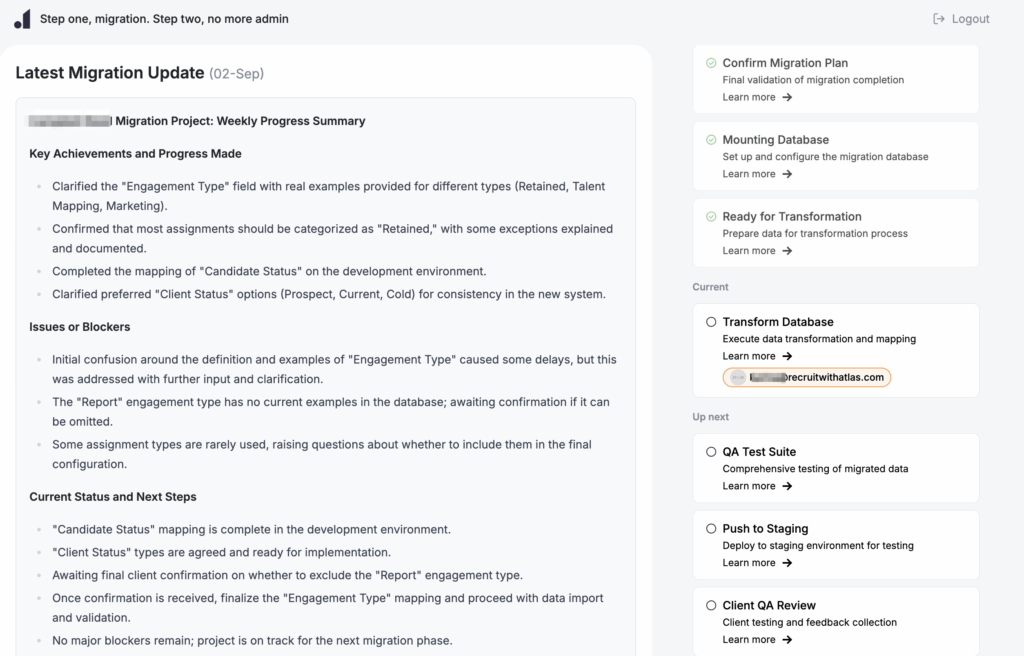
Step 4: Data Cleanup and Transformation
Next, we restructure your data to fit Atlas’s schema. This includes cleaning up inconsistencies, resolving duplicates, standardizing formats, and applying default statuses. We use DBT and AI-powered scripts to make this process fast, testable, and reliable.
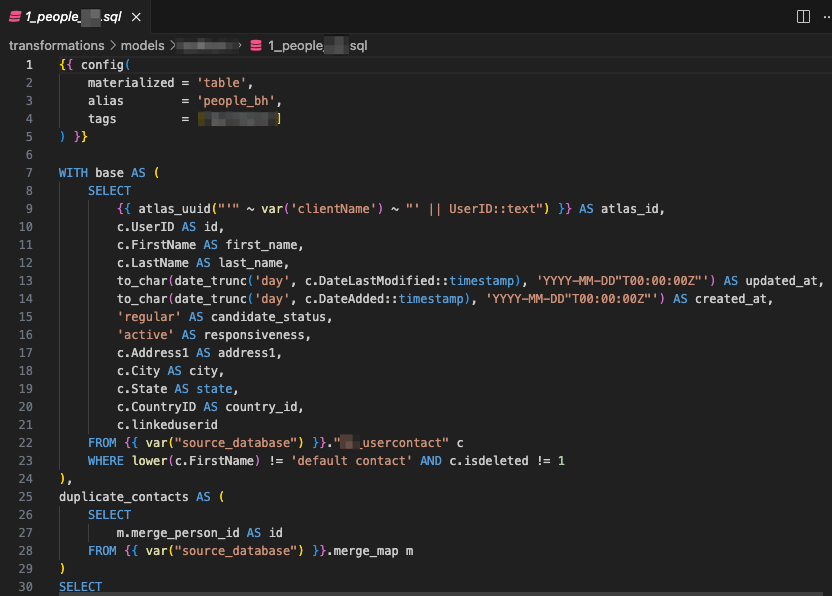
Step 5: Automated QA and Data Checks
Our system runs 300 to 400 validation checks across your data. These tests catch empty fields, mismatched types, duplicate records, and other issues that could impact your live setup. If anything looks unusual, we notify you before moving to the next step.
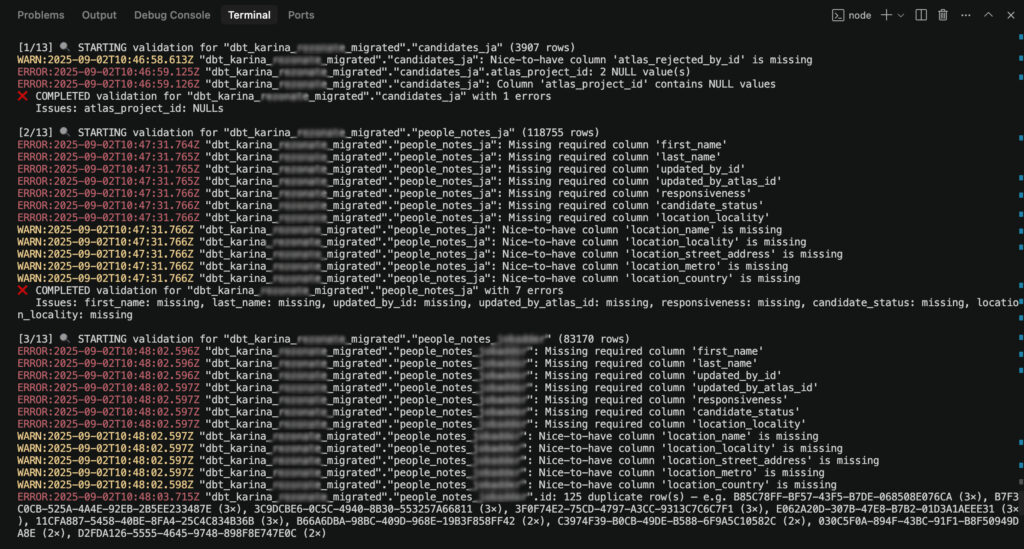
Step 6: Staging Environment Review
You’ll get access to a full staging version of Atlas with your data loaded. This is a safe testing space where you can explore records, verify attachments, and walk through real recruiter workflows. We provide a checklist to help you review key data points before sign-off.
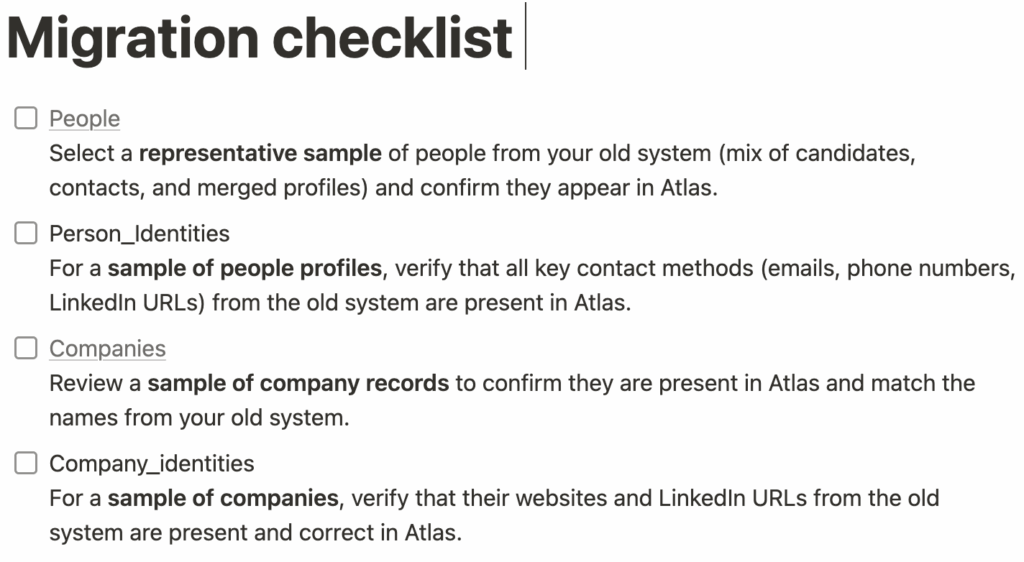
Step 7: Cutover to Live Atlas
Once you’re happy with staging, we schedule the final cutover. This usually takes place over a weekend to avoid downtime. Your data is moved into your live Atlas account, ready to use on Monday. If your team is already using Atlas, the new records are merged into the existing environment without duplication.
Step 8: Indexing and File Migration
As soon as your data is live, we run a full index so that every candidate, job, and company is searchable. Any attachments from hireEZ, CVs, notes, contracts, are linked to the correct profiles so your team can access them without missing a beat.
How Atlas Makes Migration Easier for Agencies
A Team That Guides You Through Every Step
You won’t be left figuring things out on your own. Atlas migrations come with a dedicated manager who coordinates each phase, answers your questions, and keeps your team updated with weekly summaries. You stay informed without chasing updates.
Clear Tools for Mapping and Tracking
The Atlas Migration Dashboard gives you full visibility into your migration. You can preview field mappings, check progress, and review your data before anything goes live. No guessing, no spreadsheets lost in email threads, everything lives in one place.
Automation That Supports Accuracy
Atlas combines structured data pipelines with AI assistance to catch issues early. From deduplication to gap detection, our systems are built to maintain data quality. If something doesn’t align, we highlight it and suggest next steps before pushing it forward.
What Could Go Wrong During Migration (And How Atlas Prevents It)
Incomplete or Inconsistent Data
Candidate profiles often contain inconsistencies, outdated contact details, missing fields, or mismatched formats. If those issues are carried over without cleanup, they create confusion in the new system. Atlas solves this with structured data validation and automated checks that clean your database before anything goes live.
Unclear Field Mapping
Every ATS labels data differently. A field called “Engagement Level” in hireEZ might need to be split into two separate fields in Atlas. Without proper mapping, you risk losing key data or having it land in the wrong place. Atlas gives you a live dashboard to preview and confirm each mapping, so nothing gets misplaced.
Operational Disruption During Migration
Recruitment teams can’t afford downtime. Even a few hours of disruption can impact candidate experience or client delivery. That’s why Atlas runs migrations in parallel with your existing system and schedules the final cutover over a weekend. Your team keeps working while the data moves in the background.
Attachment and File Gaps
Notes, CVs, contracts, and emails are just as important as candidate records. Some systems fail to preserve links between files and profiles during migration. Atlas ensures every file from hireEZ is attached to the right candidate or job, so nothing gets lost.
Lack of Visibility and Communication
Without regular updates, migrations can feel like a black box. You submit your data, then wait. With Atlas, you get clear checklists, real-time progress tracking, and daily summaries. Any blockers or decisions are flagged early, so your team stays in control.
Frequently Asked Questions (FAQs): Migrating from hireEZ to Atlas
Most hireEZ migrations take a week or two. This includes data extraction, configuration, mapping, transformation, staging, and final cutover. We aim to schedule the live switch over weekends to avoid any business disruption.
Yes. You can continue using hireEZ during the migration. Atlas prepares everything in the background and moves to production only after you’ve signed off.
Absolutely. Atlas migrates structured records along with attachments like CVs, contracts, and notes. Everything is linked to the correct profile in the new system.
No problem. Atlas uses a combination of AI and structured cleanup processes to remove duplicates, fix formatting issues, and fill in missing values. You’ll start with a cleaner, more usable database than what you had before.
Start Recruiting with a Fresh Slate with Atlas
If hireEZ no longer fits the way your agency works, now is the time to make a change. Atlas gives recruiters the tools they need to move faster, stay organised, and work with confidence across the entire hiring lifecycle.
The migration process is straightforward, fully supported, and designed to minimise disruption. Your data arrives clean, complete, and ready to use on day one.
Atlas helps your team spend less time managing systems and more time making placements. Start here >>