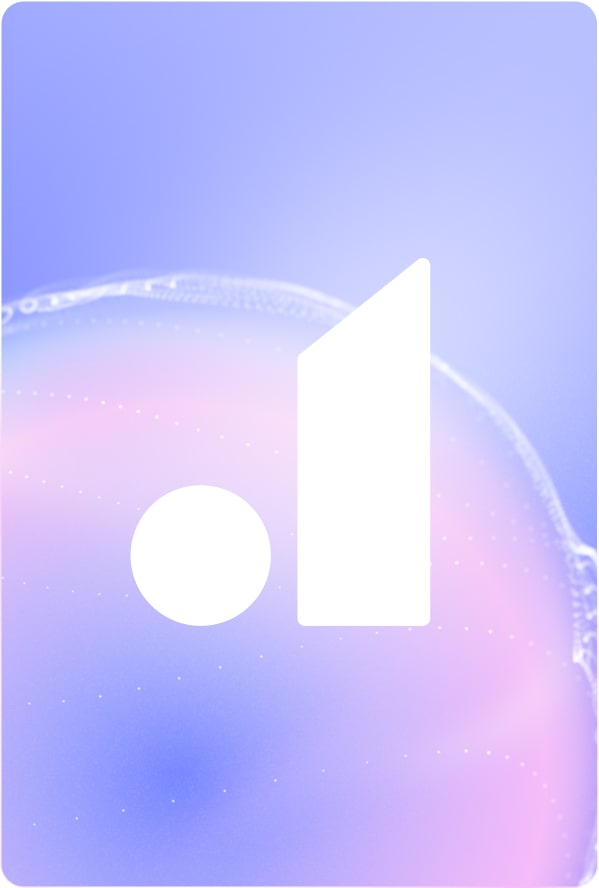// Recruitment Technology
Thinking of Migrating from Crelate? Here’s How to Do It Right
17/09/2025
MIN
Crelate has served many recruiting businesses well, especially in the early stages of growth. It is accessible, familiar, and gets the basics done. But as your team scales, your workflows evolve, and client expectations increase, you may start to feel like Crelate is holding you back.
Maybe reports are too limited. Maybe admin takes too long. Or maybe your consultants have simply stopped using the system altogether. Whatever the reason, you are now facing a big decision: is it time to move on?
Migrating from Crelate can feel like a massive undertaking. You have built up years of candidate records, notes, placements, and custom fields. The idea of losing data or breaking your workflows is enough to delay the switch, even if your team is frustrated.
But moving to a better, AI-powered CRM does not have to be high risk or high stress.
In this guide, we will walk you through how recruitment agencies migrate from Crelate to Atlas with a structured, low-disruption process that protects your data and keeps your team moving. If you are ready to work faster, automate more, and make the most of your data, this is the place to start.
Why recruiters switch from Crelate to Atlas
Crelate has been a helpful platform for many recruitment agencies, particularly in the early stages of growth. It offers core applicant tracking system functionality, activity tracking, and reporting tools to support basic recruitment workflows.
However, as recruiting agencies grow and their needs become more complex, some teams begin to explore alternatives that offer greater flexibility, automation, and insight.
Here are a few reasons agencies decide to make the move to new software:
1. Expanding data migration and workflow requirements
Crelate allows for a degree of customisation, but some features, such as the number of stages, activity types, or custom fields, are limited by subscription tier. As agencies expand, they may find they need more flexibility than their current plan allows. Workarounds can quickly become cumbersome, making it harder to maintain consistency across teams.
Atlas offers unlimited custom fields, flexible workflows, and capabilities designed to scale with your business, not restrict it.
2. Reporting that needs to go further
Crelate provides a suite of standard reports and filtering tools, and users can schedule or export data for further analysis. However, some agencies find that deeper operational or performance insights require workarounds, third-party tools, or manual effort.
Atlas includes advanced reporting and live dashboards out of the box, making it easier for recruitment leaders to monitor key metrics and for consultants to stay on target.
3. A shift toward more intelligent automation
Crelate supports automation for tasks such as email workflows and candidate engagement tracking, which can reduce admin for smaller teams. For agencies with higher volumes or more complex processes, there is often a desire to go further with automation and AI.
Atlas is built with automation at its core, offering AI-driven data cleaning, duplicate detection, and enhanced workflows that reduce manual effort without sacrificing visibility or control.
What makes Crelate migrations challenging
Every CRM has its own data structure, and Crelate is no exception. While it stores the core information recruiters need, such as candidate details, job records, notes, and activity logs, the way that data is organised and exported can present challenges during migration.
For agencies considering a move, here are the most common complexities to be aware of:
1. Custom fields and tags
Many agencies use Crelate’s custom fields and tagging features to track recruitment-specific information. While these custom rules allow for flexibility, it also means each Crelate recruiting database is slightly different. Without careful mapping, these fields can be misaligned or lost in the transition.
2. Activity logs and historical data
Crelate stores detailed activity histories across candidates, clients, and jobs. These logs often include notes, interview tracking, and communication history from your recruiting experts. Migrating this data accurately is crucial to maintaining visibility for recruiters post-switch.
3. Attachments and linked files
Documents such as CVs, contracts, and compliance files are typically attached to records in Crelate. These files must be preserved and properly linked in the new system to avoid orphaned data and manual re-uploading.
4. Potential data quality issues
Like any CRM that has been used for several years, a Crelate system may contain inconsistencies. Duplicate records, outdated contacts, and empty fields can accumulate over time. If not addressed before or during migration, these issues carry into the new system and create friction for users.
5. Downtime risk during cutover
Without a carefully managed switchover, migrating from one live system to another can create delays or confusion. This is especially true if consultants are actively working in Crelate while the migration is taking place.
How Atlas handles Crelate migrations step-by-step
Switching CRMs can feel like a major operational risk. At Atlas, we have designed a structured migration process that removes the uncertainty and protects your data every step of the way. Whether you are moving from Crelate or another system, our approach is tailored to recruitment agencies with live workloads and complex data.
Here is how it works:
1. Planning the move
We begin with a structured planning phase. This includes a full audit of your Crelate database, a clear migration roadmap, and alignment on timelines and roles. Every stakeholder knows what to expect, and nothing progresses without agreement.
2. Securing and preparing your Crelate data
Once you request your data export from Crelate, we receive it as CSV files or a full database backup. Our engineers mount the data in Amazon Redshift, a secure and high-performance environment where we can inspect, validate, and prepare your records for transformation.
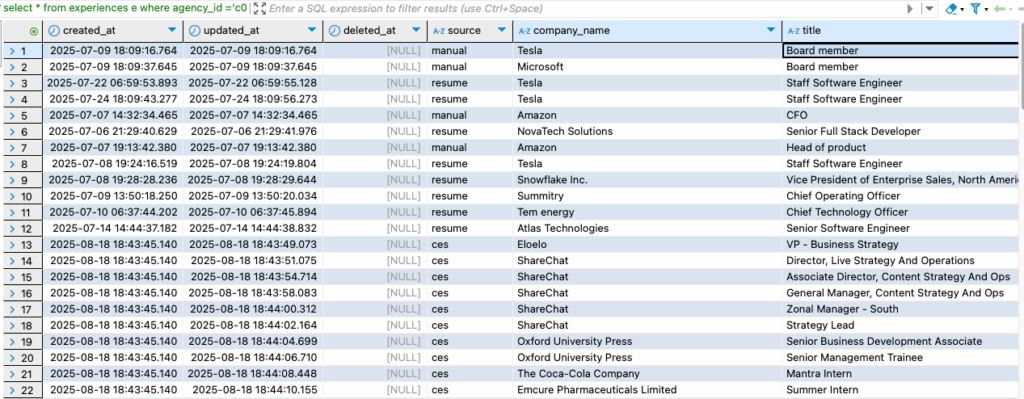
3. Mapping your custom fields
Using the Atlas Migration Dashboard, you can preview your existing Crelate fields and configure how they should be mapped to Atlas. We provide a working spreadsheet with all relevant fields and recommend mappings based on your workflow. You can review, adjust, and confirm with our team’s support throughout.
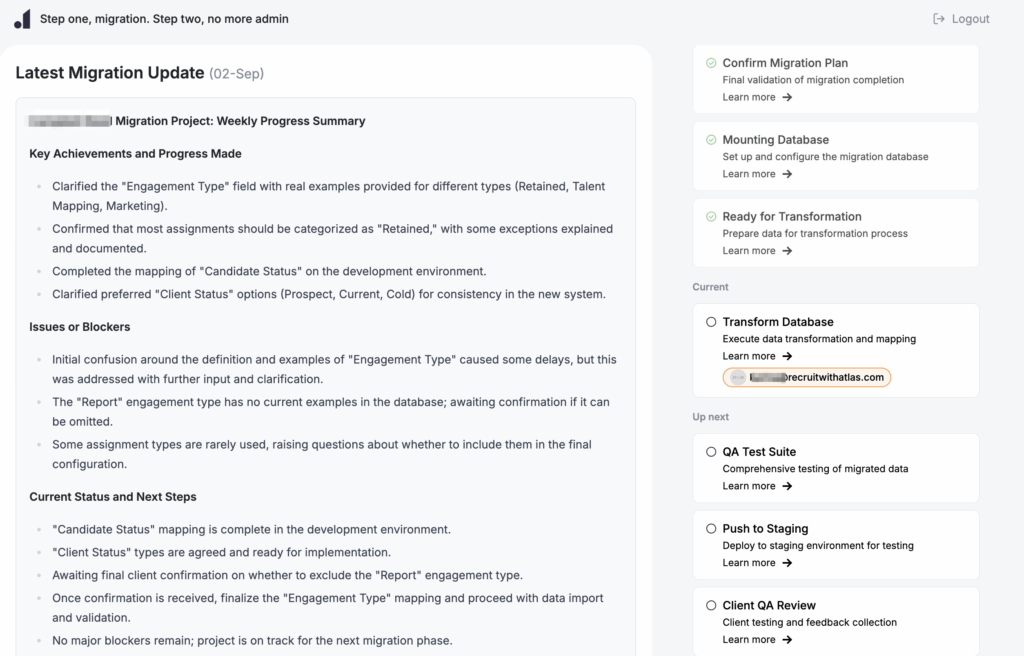
4. Cleaning, transforming, and validating
We apply automated tools to clean up your data before it reaches production. This includes removing duplicates, correcting inconsistencies, and filling in common gaps. Our team uses DBT (Data Build Tool) to structure and transform your records to match the Atlas schema. Every step is versioned and testable.
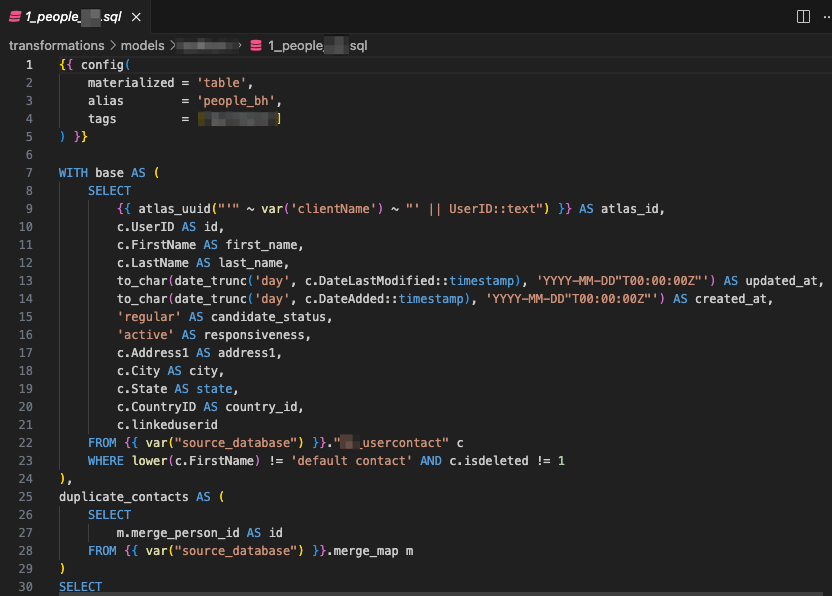
5. Staging and review
Your transformed data is loaded into a staging environment. This is a safe, real-time version of Atlas where you can validate your records without affecting daily operations. We provide a checklist to guide your review, covering everything from candidate details to job assignments and file links.
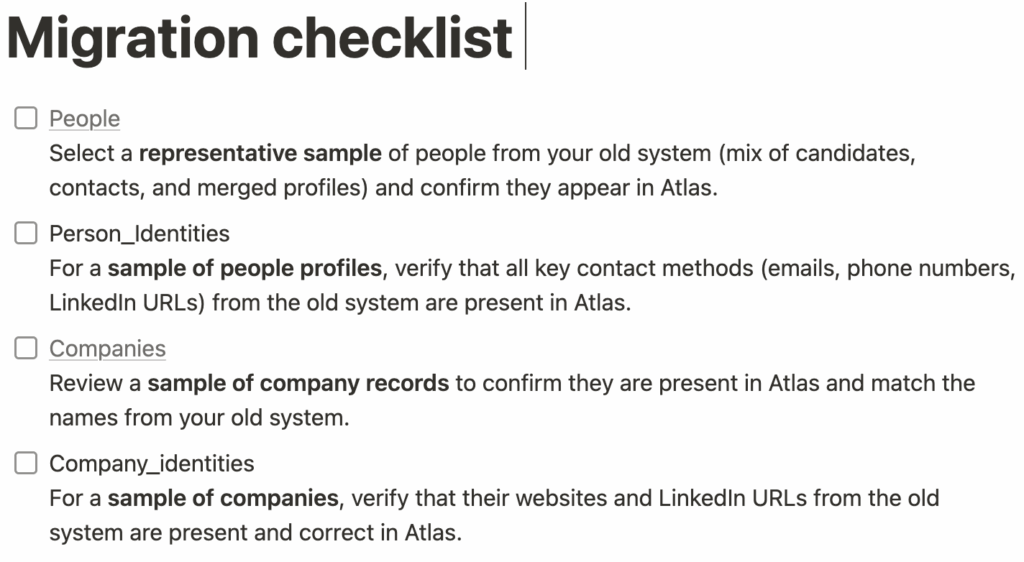
6. Final cutover to Atlas
Once staging is signed off, we complete the cutover to the live Atlas environment. For most agencies, this takes place over a weekend to avoid disruption. If your team is already working in Atlas, the data is merged with your existing records. If not, it becomes your clean production baseline.
7. Full search indexing and file migration
After the live load, we index your data so that every record is instantly searchable in Atlas. We also transfer all files and attachments from Crelate, ensuring they are linked to the correct candidates, clients, or jobs.
Real benefits after moving to Atlas
Once the migration is complete, the value becomes clear quickly. Agencies that switch from Crelate to Atlas often report noticeable improvements in speed, accuracy, and team productivity. A successful migration is not just about moving your data, but unlocking the potential that was being held back.
Here are some of the outcomes recruitment agencies typically see after moving to Atlas:
1. Faster placements with smarter search
Atlas gives recruiters instant access to structured, searchable data across candidates, clients, jobs, and activity history. AI-enhanced candidate search helps you surface the right profiles faster, without the need for endless filtering or workarounds.
2. Cleaner, more reliable data
Thanks to the transformation and QA processes during migration, your Atlas database starts strong. Duplicate records are removed, custom fields are properly mapped, and all attachments are linked correctly. Consultants can work with confidence, knowing the information they need is accurate and up to date.
3. Less admin, more billing
With better automation and less manual input required, recruiters spend more time placing and less time updating fields. Activities like candidate engagement tracking, status changes, and follow-up tasks are streamlined, giving your team time back.
4. Visual pipeline management powered by your deals
Atlas ensures you have your business development needs covered from start to finish. Every lead, every opportunity, every potential close is mapped to your BD pipeline. This gives your team a clear overview and the next steps to take, ensuring the hottest deals are closed sooner rather than later.
5. An ATS your consultants actually use
One of the most common outcomes post-migration is increased ATS adoption. When the system is fast, intuitive, and tailored to how your team works, consultants are more likely to use it consistently. That means better data, stronger pipeline visibility, and better client service.
Frequently asked questions (FAQs) and best practices on migrating from Crelate
Most migrations are completed within five to ten business days. The exact timeline depends on the size and structure of your database. We handle the heavy lifting so your team can continue working without disruption.
No. Our process includes detailed field mapping and data validation to ensure every note, tag, custom field, and attachment is preserved. You will also be able to preview your data in a staging environment before anything goes live.
Yes. The migration is run in parallel with your current system. You can continue using Crelate throughout the process, and the final cutover is scheduled outside of core business hours to minimise any disruption.
No technical background is required. The Atlas team manages the entire process and provides clear, plain-language updates through our Migration Dashboard. You will always know what is happening, and our team is on hand to support you.
You will have a dedicated migration lead and access to a collaborative workspace for questions, approvals, and updates so you can learn every little thing as you go. We also provide daily progress summaries to keep you fully informed from start to finish.
The right move today, the smarter system for tomorrow
Migrating from Crelate may feel like a major step, but it is often the right one for agencies that are ready to scale, automate, and work more efficiently. The real value lies not just in moving your data, but in upgrading your entire recruitment infrastructure.
Atlas is more than an ATS or a CRM. It is a modern, AI-powered platform designed to support ambitious recruitment teams and act as their partner. From cleaner data and smarter search to faster workflows and deeper insight, Atlas gives you the tools to stay competitive in a market that moves fast.
If you are ready to leave the limitations of legacy systems behind, Atlas is ready to get you there with a process that is fast, structured, and fully supported. Start here >>