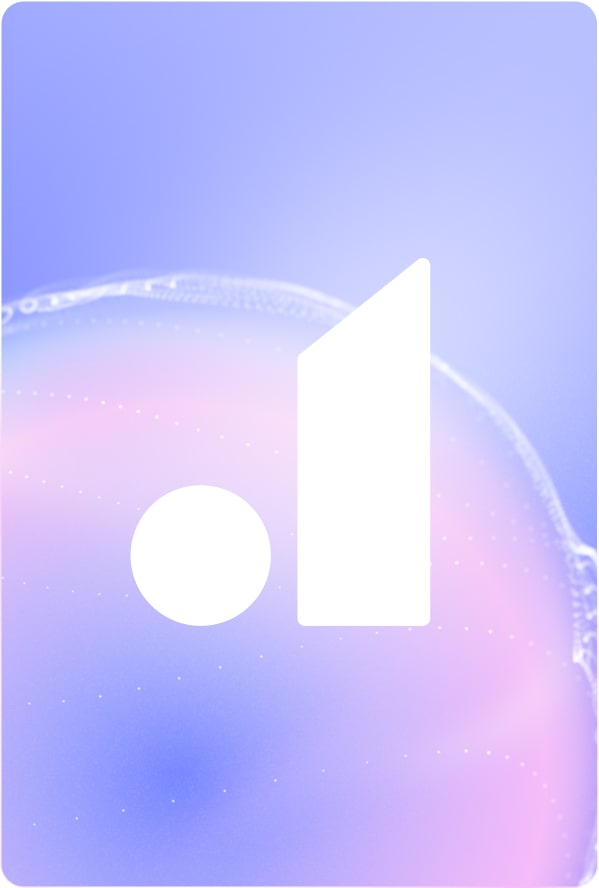// Software Comparisons
Complete RecruitCRM ATS Review
14/04/2024
5 MIN
RecruitCRM was founded in 2017 and since then, has grown from strength to strength, hitting 300 employees by November 2023.
Picking an ATS CRM is a vitally important step for all recruiting agencies as the technology you work with will form the basis of your entire recruiting workflow!
We’ve tested Recruit CRM recruiting software to uncover its strengths compared to other CRM alternatives and recruiting software designed for executive search. Our review is divided into key aspects crucial for any recruitment CRM and applicant tracking system. FYI we are tough markers!
RecruitCRM have made a clean user interface which has a number of key features that can be useful for any recruiter or recruiting and staffing agencies. However, there are a number of peculiar design choices that end up slowing down agency recruiters and the slower you are, the fewer placements you make.
Sourcing candidates with RecruitCRM
Sourcing from LinkedIn
RecruitCRM offers a user-friendly Chrome Extension to take action on profiles you find on LinkedIn. The design is simple and the options don’t overload the user.
The profile below took only 2 seconds to fully parse, which it completed by taking the PDF resume attachment from the LinkedIn Profile

From here, you can go to the candidate’s profile in your RecruitCRM System and take some quick actions such as adding them to a project or a hotlist.
However, it doesn’t allow you to run cadences which means that you need to purchase an additional system such as Sourcewhale or Gem in order to build message sequences. Although, it’s certainly quick in parsing resumes.
RecruitCRM outreach cadences
Creating a cadence of Outreach messages is becoming increasingly popular as a way to manage a much larger pipeline of prospects.
RecruitCRM allows you to make email sequences but the functionality is hidden from sight. If you highlight a candidate, you are presented with the ‘Enroll’ button where sequences can be found. (They are also in the admin section which doesn’t really make sense)

The sequencing function is basic, allowing only for email based sequences and excluding LinkedIn and phone based messaging. Therefore multi-touch sequencing isn’t possible.
On the positive side, the email inputs are nice and clean!

You can integrate your mailbox and send template messages by clicking on the candidate’s email address but the number of buttons and options on a profile can sometimes be confusing.
The compose email box is actually quite clean and mail merge fields are available!

We found the Generative AI capabilities lacking here. While we did not expect powerful automations like what Dover provides, it would have been beneficial to have some level of customisation options, similar to what Ashby and Gem talent offer for in-house recruiters
Atlas boasts an advanced AI resume parser, ensuring accurate extraction of information from resumes. It enables you to create tailored multi-step campaigns across various channels, streamlining outreach efforts and enhancing response rates while saving time.
With a focus on speed and simplicity, adding existing candidates is as effortless as a single click.
Explore more features now
Managing candidates with RecruitCRM
Searching your database
Mature hiring professionals and recruitment firms rely more on their existing database of talent than new candidates.
So the big question is how well you can search your existing database for the right candidates.
Unfortunately, RecruitCRM provides a radically different search experience than Linkedin. Requiring you to open a pop-up and fill in your criteria before submitting and seeing the results.
The search itself isn’t accurate and a simple filter of ‘CEO’ yielded candidates who had never been a CEO.
On the positive side, it does allow you to save recent searches which means you can create pools of candidates that you can quickly refer back to!

The columns that you can search for remain limited and it requires boolean search strings to put together strings of roles.
There is no ability to search for function, nor seniority, nor industry experience.
The platform is not rated highly because of the following reasons
- A totally different UI from Linkedin means your team has to learn two very different approaches to do the same thing which saps efficiency.
- A search pop up which doesn’t allow for live updating as you adjust filters (this means every adjustment takes 3 clicks as opposed to 1)
- It’s missing some common search methods
- There isn’t the ability to search for more advanced criteria such as ‘silver medallist’ candidates.
Communicating with existing candidates via RecruitCRM
Sending a message to an existing candidate is extremely simple, with the ability to send a new email in one click. The text box is extremely spacious and the usability is identical to what you’d find in popular email clients such as Outlook and Gmail.

Bulk email is incredibly straightforward to, with the ability to simply check the relevant candidates and hit the handy email button.
We don’t think you’d get a better experience. Well done!!
Managing your projects with RecruitCRM
Despite the fact that candidates should be at the forefront of any process, candidates are only given 25% of the screen real estate when you jump into a project.
Moving candidates between stages becomes quite difficult, and there is little information that you can gather on the initial page.
If you decided to sync applications from jobs boards into the platform, it would require numerous clicks to assess each candidate.
On the positive side, the note element has a tonne of screen real estate which allows you to collaborate with your team.

Clicking on a candidate takes me to an adjusted version of the candidate page and I can click the ‘Candidates” button to return back to the project.
RecruitCRM opts to make the key aspects of the candidate the most important aspects and relegated the candidates work experience to the bottom of the screen.

The good news is that I can expand the candidate page and also switch to a useful Kanban view but it’s hidden as a sub-page which means getting to the below view takes two clicks and a lot of searching.

Some of the issues with the platform include:
- Candidates are hidden away despite the fact they are central to the industry
- A lot of screen real estate is given to details you don’t need to see every time you enter a project
- There is no clear way to write your job description
- The candidate page (when you find it) is clean and useful.
The Atlas Candidate GPT feature changes how you can manage candidates:
▶️ With an AI Summary you can capture all company communications and get a comprehensive snapshot of each candidate instantly.
▶️ You can effortlessly query Atlas about any candidate and receive immediate insights based on collective company knowledge.
▶️ Moreover, salary information is automatically stored, and GPT is integrated into every text editor, enabling seamless drafting of job descriptions, reports, and emails.
▶️ The candidate recommendation engine streamlines the selection process by automatically applying filters and generating shortlists based on your criteria.
▶️ Additionally, pre-written emails for active candidates are available, ready for customization, significantly enhancing business development effectiveness.
Learn More
Automating your workflow with RecruitCRM
RecruitCRM has all the expected automations including email triggers that occur when certain things happen (eg if a candidate pulls out), sequences which we discussed above and the quick and easy email templates.

The triggers in particular are useful when they are to be used company-wide or for all projects however customising for a specific project is a little more difficult.
The company has yet to make extensive AI available to customers but they have implemented a drafting tool which takes a prompt and provides a response (essentially it’s passing through GPT4)
Recruit CRM’s automations are rated low because:
- They have the basic automations that you would expect in every CRM
- They are missing some of the automations offered by others as well as the project level flexibility on the automations
- There isn’t much use of AI yet.
RecruitCRM client portal experience
The recruitCRM candidate portal is very easy to access, requiring no password to access. However it’s quite basic, with little ability to brand the page and little ability to provide thorough reporting or any custom metrics.

Still, the basics are often hard to get right and the fact that clients can easily access a list of clients is extremely useful and exceeds what’s available elsewhere.
RecruitCRM is average in client experience because:
- They’ve made it extremely easy to access (although hard to find the link to share!)
- It’s a clean layout.
- There is no branding
- Clients can’t see much data behind the search
- There are no AI components.
- There is no easy way to share thorough reports without PDF downloads
Data reports from RecruitCRM
RecruitCRM has a reporting tab which allows you to quickly run numerous reporting types either at the job level or at aggregate level.
They’ve kept this dashboard clean and elegant which means you can quickly gather insights and make use of them.

As customers become more data-conscious, the RecruitCRM platform provides immediately accessible and useful data. This is compared with other legacy applications that may offer a lot more flexibility but a lot less accessibility (if it’s not easy for anybody to use, no one will use it)