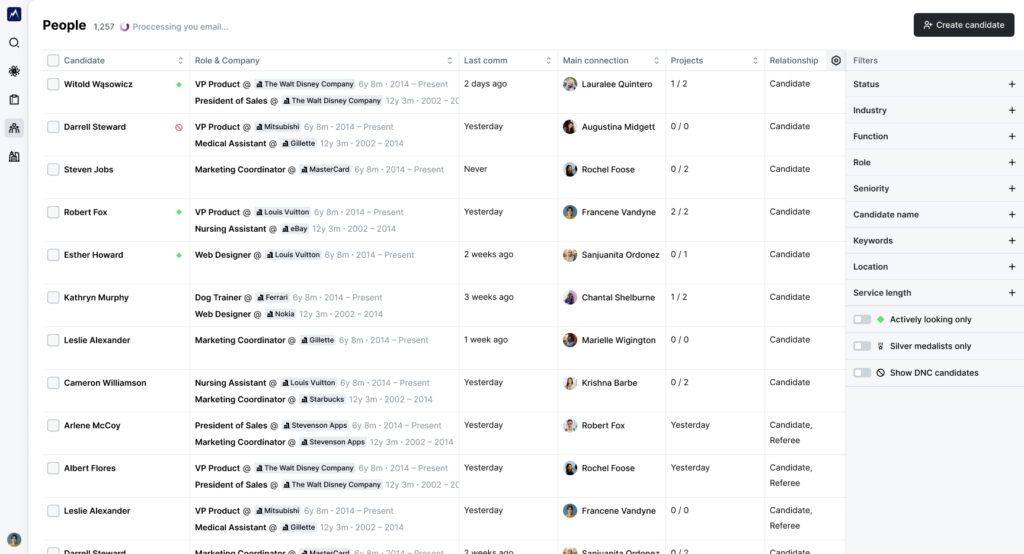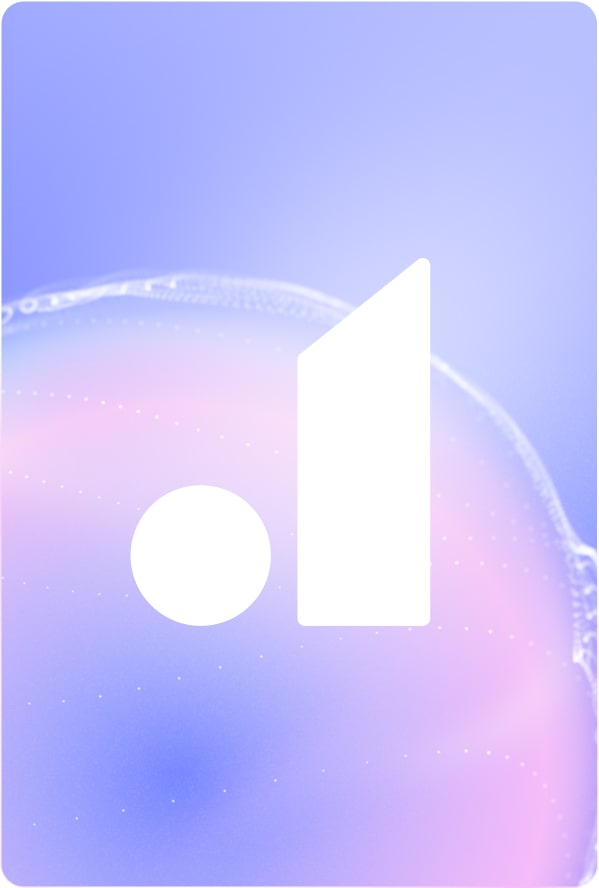// Software Comparisons
Loxo CRM ATS - A complete review for recruitment agencies in 2025
10/04/2025
9 MIN
Loxo has been in the game for a decade now. But despite being a similar age to Vincere, they’ve put a lot more work into modernising the typical recruiting workflow.
Picking an ATS, CRM, or recruitment platform is a vitally important step for all recruiting agencies as the technology you work with will form the basis of your entire recruiting workflow!
We’ve extensively tested the Loxo recruiting software to understand where it beats the competition and where it lags and split our review into the most important aspects of any Recruiting CRM.
On the positive side, it has built a workflow that is smooth, fast and easy to understand. Simplicity is at the heart of this recruiting tool and given how cumbersome legacy ATS can be, users may feel welcome relief that each page doesn’t take 10 seconds to load!
While it certainly has some interesting innovations (the Linkedin competitor being the main one) we didn’t feel like the unique aspects provided enough value to provoke a change in our workflow. They’re eye-catching but unfortunately, a little less useful than advertised.
Candidate sourcing on Loxo
How does Loxo help you source candidates from LinkedIn?
Loxo offers a user-friendly Chrome Extension to take action on profiles you find on Linkedin. The design is clean and elegant which allows you to work with speed.
The profile below took 14 seconds to parse into our candidate database.

From here, you can go to the candidate’s profile in your Loxo System, search for contacts, add them to an Outreach cadence (email automation), use sms texting, and see some recent activity that the candidate has with you.
The “Send Inmail” function might seem convenient since it syncs with your CRM, but it is best to avoid using it because LinkedIn’s Terms and Conditions prohibit browser automation like this.
We see the Chrome extension as one of the more refined options out there.
If you’re looking for a better option, the Atlas Chrome extension is the way to go. It connects with all your platforms, so you can ask any question and get answers in seconds, using all the knowledge your company has.
Check it out
How can you create outreach cadences with Loxo?
Setting up a series of messages in your outreach campaigns is becoming a popular way to handle a bigger pipeline of potential clients.
Sourcewhale, Gem and Lemlist are three alternatives you can consider for cadencing although only Sourcewhale and Gem will have native integrations with other CRM systems. Loxo also allows this function to be used for business development
When creating cadences on Loxo you have the option of email, SMS or a reminder to do something on Linkedin. This means that you cannot write a LinkedIn connection template or an inmail template as part of a cadence.
The creation wizard is clean but a little cumbersome given the most important box is quite small

On the positive side, Loxo can add SMS messages to cadences but because it doesn’t help you create InMails or connection requests in these cadences, we can only give them a 3/5 here.
You might feel a bit disappointed not to find extensive Generative AI capabilities here. You don’t necessarily need fully automated drafting like Dover offers, but having some customization options, like what Ashby and Gem talent provide for in-house recruiters and hiring managers, would have been a nice touch.
It’s also missing the Source Whale (and Lavender) scoring system which means that less experienced members of staff may take longer to ramp up.
If you want to improve your outreach efforts, Atlas can save you hours of work by letting you easily create tailored multi-step campaigns across various channels in just a few minutes!
Find out how
What makes Loxo’s internal sourcing solution stand out?
One of Loxo’s USPs is its sourcing platform, which allows you to search for candidates in a similar way that you would on Linkedin. The data is indirectly provided by Linkedin and candidates are presented in ranked fashion, with those who have ‘skill’s that most closely match with the job description at the top.
This is indeed a form of AI candidate sourcing but does not include any generative AI innovations, instead relying on matching keywords from the LinkedIn profile to keywords in the job description.
The Loxo sourcing function is a direct competitor to Linkedin and although the market 1.2 billion profiles, many of those profiles have very limited data which means they simply don’t turn up in search. As you can see below, selecting all company sizes got us 139 million candidates worldwide.

In order to make a fair comparison between Loxo Source and Linkedin, we conducted a number of parallel searches finding that we received about a third of the candidates on Loxo than we did on Linkedin.

As an example, a search for a London-based VP marketing search had 2,700 matches on LinkedIn but only 958 on Loxo.
LinkedIn has the added benefit of showing you who is open to work and who has recently updated their LinkedIn profiles (which could be considered a leading indicator of people who are open to work). Those indicators are not on Loxo.

Database size aside, the user interface is well-considered, clean, and easy to understand. However, you might wonder why you would want to give up your LinkedIn Recruiter license.
LinkedIn search has a huge amount more rich search functionality with which to find the needle in a haystack. As an example, the Loxo database has only 10 industries while Linkedin has nearly 100.
Atlas has a vast network of contacts, totaling one billion across nearly 1,000 industries. Our GDPR-compliant contact databases ensure access to a billion emails and phone numbers with just a simple click.
Learn More
Loxo uses job title groupings which means that every job title you search for has around 10-15 aliases. Full coverage therefore requires you to provide multiple ways of saying the same job title to ensure full coverage. LinkedIn doesn’t fair much better here!
While the search functionality isn’t as strong as LinkedIn, it’s significantly more affordable. LinkedIn Recruiter costs almost £8,000 per license but Loxo sourcing is included in the basic system package which starts at $300 per month but drops to $200 per month when you are purchasing more than 5 licenses.
It’s a worthy alternative to Linkedin but if you opt to dump Linkedin, you’ll probably be at a disadvantage to any competitor who does subscribe to Linkedin.
Managing your candidates on Loxo
What features does Loxo offer for searching your candidate database?
Mature recruitment professionals and exec search firms rely more on their existing database of talent than new candidates.
So the big question is how well you can search your existing database to find top talent and qualified candidates.
The Loxo people database is cleanly laid out and offers two visual styles, a line-by-line candidate list as well as an expanded list which resembles LinkedIn Recruiter. You can also create pools of qualified candidates (eg your favourite CFOs) in the List function which is similar to Bullhorn pools. From a technical standpoint, the page loads in around two seconds which feels almost seamless when you think about the amount of data it’s trying to present.

Strangely, Loxo doesn’t use the filtering UI that it provides when searching their database which means you are limited to tech-based search. For example, when you type the term ‘developer’ as a title, it excluded programmers and software engineers.
There are a few interesting filters, such as salary and job stage but there were some issues in the Diversity filter (searching for females excluded all the females on our test database for example).
The presentation is smooth, slick and clean but you have limited options with which to find the needles in the haystack and no ability to rank existing candidates based on their match to a profile.
Unlike outdated platforms that make you spend hours tagging data, Atlas makes the entire process easier. It turns your candidate database into a powerhouse that’s 10 times more valuable!
Learn more
▶️ Email Sync: Atlas effortlessly syncs with both Gmail and Outlook, ensuring that every contact you’ve ever messaged is seamlessly integrated into your system.
▶️ Resume Sync: The platform captures and extracts data from every resume in your inbox using GDPR-compliant AI, leaving no detail overlooked.
▶️ Company Enrichment: It goes above and beyond to uncover every detail about a candidate’s past employers, including industry, corporate website, description, and size, providing you with a comprehensive understanding of their professional background.
▶️ Candidate Enrichment: The platform can extract and make every nugget of information fully searchable such as resumes, emails, calls, and interviews. Atlas ensures that no detail is missed in your candidate profiles from salary expectations to notice periods and availability.
How can you communicate with existing candidates on Loxo?
Sending a message to an existing candidate is extremely simple, with the ability to send a new email in two clicks and the ability to add the existing candidate to an outreach cadence in three clicks.

Running projects on Loxo
The Loxo ATS is clean, well-designed and quick to load (Vincere could learn a thing or two here!) They provide two views, the stage-by-stage approach as well as a kanban style.
Each stage allows me to set up some basic automation such as adding the candidate to a messaging cadence, searching for that person’s contact information or sending a text!

Clicking on a candidate will lead to a slide-out that provides more information regarding the candidate, such as their LinkedIn profile, any resumes, recent activity (notes and emails) as well as an assessment sidebar. Clicking the X moves you back to the project menu.
Compared with other recruitment systems, Loxo has taken the game a step forward, with a slick interface that makes orchestrating projects a more simple and quick affair.
Automating low-value work with Loxo
Loxo markets itself as a Talent Intelligence platform saving 75% of a recruiter’s time.
There’s some solid automation in the platform that help speed up workflows including
- Loxo Outreach – the ability to write and deploy outreach to a large number of candidates
- Loxo Source – a free alternative to LinkedIn with a smaller subset of candidates and less functionality. There is an element of skills-based ranking
- Emails are synchronized so that you have a single source of truth between inbox and CRM
- Automation for a stage in a Loxo project including adding to a cadence, locating contact information and sending a specific email.
When you compare Loxo to legacy applicant tracking solution (ATS) systems, it’s clear that Loxo comes out on top. But despite the talk about GPT on the website, it is kind of a letdown that you don’t find much generative AI functionality inside this platform.
Loxo client portal – client experience
Loxo hasn’t put that much focus on the client experience. On the positive side, it’s really easy to share the candidate page with a client but the view the client receives is a limited view of what you see.
Furthermore, you cannot brand this page with your agency so if you compete against another agency that also uses Loxo, you can expect some confusion to ensue.
The rationale for retaining their branding is that they also want to sell the platform to your customers and this approach is a good way in.
On the positive side, the candidate slide-out is clean and useful and allows you to provide an assessment of the candidate that can be shared with your client. However, this may be less useful for an executive search firm that prefers to submit larger reports for each candidate
Data reports from Loxo
Loxo provides clean and useful data reports at both the company level and the individual project level. At the project level you can see:
- The funnel of candidates from sourcing to hiring
- The rejection reasons
- the salary banding
- Days to fill the project
- Inbound and outbound sourcing stats
As customers become more data-conscious, the Loxo platform provides immediately accessible and useful data. This is compared with other legacy applications that may offer a lot more flexibility but a lot less accessibility (if it’s not easy for anybody to use, no one will use it).
Drive your business forward with better tech
Upgrading your technology is super important. If you keep using old tools in the fast-paced world of executive recruitment, you could miss out on top candidates and fall behind those who are using the latest software. By switching to a better executive search platform, you’ll work more efficiently and start bringing in that elusive revenue from executive recruiting. Seriously, the future of your business relies on it!