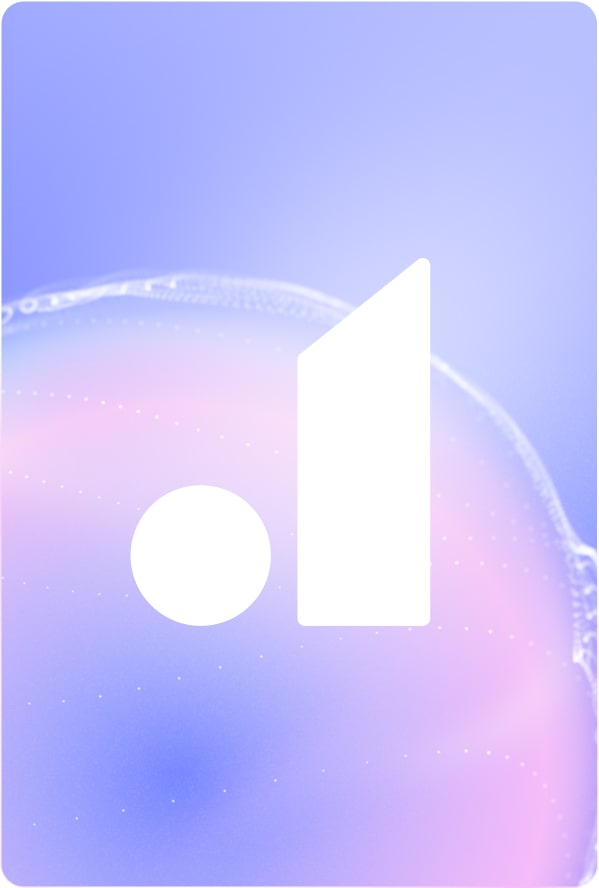// Software Comparisons
Bullhorn – an in-depth review
16/04/2024
6 MIN
Bullhorn is the Salesforce of recruitment. With north of $250m in revenues (excluding the partnership revenues) is by far the largest software for the staffing industry by revenue today.
Today’s Bullhorn is an amalgamation of several smaller competitors that were specialists in their specific field including the following:
- SourceBreaker Ltd. (July 2022): A UK-based company providing search and match solutions.
- Able Software, Inc. (January 2022): Based in Cleveland, Ohio, Able is known for its candidate engagement and onboarding solutions.
- cube19 (November 2021): Another UK-based acquisition, specializing in growth analytics for the global recruitment industry.
- Sirenum Ltd. (July 2021): A London-based provider of shift scheduling and workforce management solutions, particularly for enterprise staffing companies using Salesforce.
- Herefish (January 2020): A St. Louis, Missouri-based company offering recruitment automation solutions.
- Erecruit Holdings LLC (October 2019): Based in Boston, Massachusetts, Erecruit offers enterprise software and staffing solutions.
- Invenias Ltd. (July 2018): A company from Kuala Lumpur, Malaysia, specializing in executive search software.
- Talent Rover and Jobscience (March 2018): Both companies, based in Chicago, Illinois, and San Francisco, California respectively, are involved in staffing and recruitment software.
- Peoplenet Corp. (November 2017): Located in Atlanta, Georgia, Peoplenet provides workforce management solutions.
Bullhorn at a high level
Through its long existence in the staffing and recruitment industry and numerous acquisitions, Bullhorn has almost every feature that a recruiter could want. But with hundreds of features, the platform is often quite complex to understand and slow to act.
The sheer complexity of the product means that it takes new consultants a long time to become bullhorn masters and it may turn out that they simply don’t use all the features that they have!
It’s a solid platform but probably not the best platform in the staffing industry.
Candidate Sourcing with Bullhorn
Sourcing from Linkedin
Although Bullhorn provides a Chrome extension which works on numerous resume sites, it is one of the few companies that doesn’t provide a Chrome extension that parses information into your system.
The Chrome extension does work in other places such as Github but it runs slowly and doesn’t extract much in the way of valuable information.
They do provide a native integration with Linkedin via the Recruit System Connect ,which helps keep your Linkedin sourcing synced with the platform.
PROS
- You can import a profile from Linkedin to Bullhorn with a button that appears on the LinkedIn page itself
- InMails are synced between Linkedin and Bullhorn. If a candidate replies to an inmail, then the response is sent to your CRM
- You can conduct a search in both your internal database and Linkedin at the same time
CONS
- When you sync a candidate from Linkedin to Bullhorn, you do not get the candidates work history, simply their contact info and their CURRENT place of work.
- You cannot sync normal Linkedin messages.
It’s therefore not useful to run hiring projects in this manner because your candidate data isn’t complete.
Atlas provides a powerful Chrome extension that helps you source candidates at scale. You can create multi-step campaigns, and manage large volume candidate outreach across various communication platforms.
Candidate GPT allows you to query your entire company’s knowledge of a candidate without changing websites. With AI-powered features including intelligent candidate sourcing and AI-generated interview notes, Atlas streamlines the recruitment process.
Learn More
Bullhorn outreach Cadences
Creating a cadence of Outreach messages is becoming increasingly popular as a way to manage a much larger pipeline of prospects.
Bullhorn has opted not to build sourcing cadence technology into their platform which means you need to purchase this functionality via another provider.
Outreach platforms (such as Sourcewhale) are great solutions when used in tandem with Bullhorn but as they are as expensive as Bullhorn, you will see increase your software expenditure by 100%
Using your existing candidate pool with Bullhorn
The main method of sourcing candidates is through parsing of resumes but this requires numerous steps. For example, we uploaded Angela Ahrendt’s public resume and we were asked to upload it a second time in the text box (which you can see to the right).

Adding existing candidates to a job is equally cumbersome.
Once you select a candidate from your database, clicking the blue ‘Actions ‘ will allow you to ‘Add Shortlist’, ie add to a job.
From here, you are taken to a new page where you can select the relevant job and provide more information about why you are adding the candidate.
There is a thoroughness about this approach but in the world of generative AI, all the information it asks for should already exist in your communications stack.
Furthermore, if you are simply tracking which candidates you’ve messaged about the opportunity, you probably don’t want to add all this information because you don’t have it.
Recruiters need to have as much time as possible with high-value tasks. Because of the approach taken, it can take an excessive period of time to add candidates from your database to any project.
The basics are there but there is simply not enough consideration as to how to speed up recruitment processes!
Atlas has a generative AI resume parser which extracts all the information from every resume with near perfection. The platform has been built to be fast and simple, which means adding existing candidates to your platform is as simple as one click
Learn more
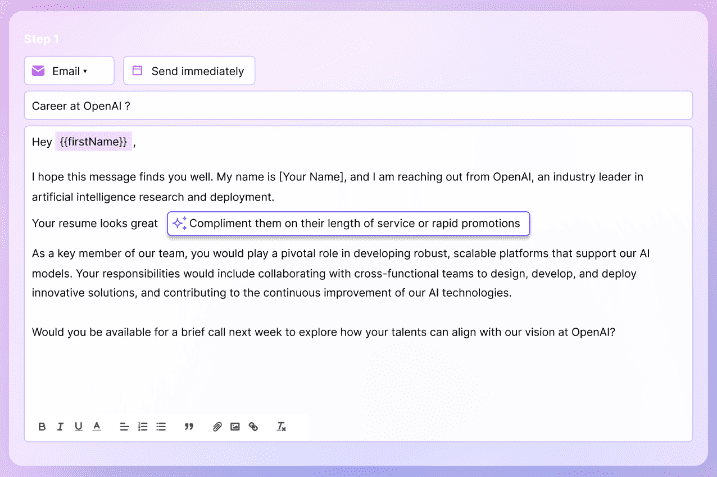
Managing your candidates on Bullhorn
Searching your database
Mature recruitment professionals and staffing firms for executive search rely more on their existing database of talent than new candidates.
So the big question is how well you can search your existing database for the right candidates.

Bullhorn opts for the scientific approach to searching inside your database which means the use of Boolean searches.
While this allows for precision searching, it takes a lot of time to enter a Boolean search and it’s possible to make errors when you are using especially long Boolean searches:
(“software developer” OR “software engineer” OR “programmer”) AND (Java OR Python OR “C++”) AND (“machine learning” OR AI OR “artificial intelligence”) AND (AWS OR Azure OR “Google Cloud”) AND (“agile methodology” OR Scrum OR “Kanban”) AND (“bachelor’s degree” OR “master’s degree” OR PhD) AND (remote OR “willing to relocate”) AND (“5+ years experience” OR “senior” OR “lead”) AND (NOT “entry level” NOT “intern”) AND (“excellent communication” OR “team player” OR “strong problem-solving”) AND (“permanent position” OR “full-time” OR “long-term”) AND (NOT “contract” NOT “part-time” NOT “temporary”) AND (“US citizen” OR “permanent resident” OR “authorized to work in the US”) AND (“health insurance” OR “401(k)” OR “paid time off”) AND (“competitive salary” OR “bonus” OR “stock options”) AND (posted:<1_week_ago OR updated:<1_week_ago)
Candidate pools are the preferred method of search. The prominent ‘favourite’ positioning guides recruitment consultants to create lists of candidates that are perfect for certain functions, locations etc

Candidate pools are wonderful for focussed businesses but it feels as though the use of pools in the Bullhorn system is a throwback due to the complexity of the search system.
The issues we see are:
- We cannot search by filters. The UX is very different from Linkedin which means learning how to do the same search process in two different ways
- Significant manual data entry is required to make the biggest use of Bullhorn’s search
- Loading the search screen took 5-6 seconds which is simply too long for a modern CRM
- Boolean-based searching has a large learning curve which will increase the time it takes for new consultants to become profitable (and that’s important) and reduce productivity.
Atlas uses generative AI to immediately and automatically tag your existing candidates with all relevant information without effort. Atlas also goes beyond the resume and allows you to search keywords from emails, interviews, notes and other conversations.
Learn more
Communicating with existing candidates on Bullhorn
Bullhorn has a very particular issue in that it can do more things than everyone else but it doesn’t execute those things particularly well. Recruitment is all about communication. A vital feature for any recruitment platform is the ability to communicate with candidates and build client relationships.

- User experience is important. Emails should require two pages of real estate because this creates unnecessary scrolling and unnecessary time wasted
- The system allows for significant customisation including message templates, merge fields, full WYSIWYG text editor as well as connectors to other aspects of the system such as logging if a CV is sent (for reporting).
- There is an implicit assumption that every recruitment consultant will spend an extra one minute filling in all the other tags every time they send an email. This is valuable time that could be used on high value activities.
Atlas allows you to write beautiful emails with a simple click. Our text editor is based on the most recent technology while Generative AI is integrated natively, meaning you can write like Shakespeare in seconds
Running projects on Bullhorn
Although the Bullhorn interface is dated, it’s functional and clean. Older software comes with other limitations as well. If you want to edit aspects of the job on the Bullhorn vacancies page, not all the selections are click and edit. While setting up projects on Bullhorn does not help you work faster it’s thorough.
In order to change the Fee, salary or JD, you have to click on the ‘edit’ tab. The good news is that is doesn’t take much in the way of screen real estate.

Candidates are kept on the shortlist tab, which is organised from top to bottom (placements at the bottom.
Expanding the shortlist box contains every candidate who is currently in the process but hasn’t yet been sent to the client.
From here, you have quick actions and a drop-down that allows you to move the candidate between stages.
There isn’t much in the way of automation which is handled by a totally separate module (Bullhorn Automation) which we didn’t have access to.
Automating low-value work with Bullhorn
Bullhorn acquired Herefish and offers automation via a separate module which isn’t built into the core platform but is pretty easy to use
According to the Bullhorn Automation microsite, the platform offers
- Rules-based notifications – E.G. reminders when contract contracts are coming to an end, an email following a candidate cold call. engaging passive cadence, requesting updated resumes, capturing missing candidate data
- Calendly style interview scheduling
- Chatbot
- AI matches candidates to jobs which you can then outreach to
- GDPR compliance (eg automatic opt in
The Automation platform is separate from the core Bullhorn platform which means it takes a bit of time to set up all the automations but there is a good amount of functionality included!
Keep in mind that a lot of low value tasks have not been automated on the core Bullhorn platform (such as adding candidate resumes).
Bullhorn client portal – client experience
Bullhorn doesn’t have a native customer portal. Instead you will need to choose a client portal marketplace partner such as Candidate.ly which charges an additional $39 per user per month.
The good news is that these client portals are quite easy to integrate but it doesn’t feel right evaluating Bullhorn on a feature that isn’t theirs.

As an example of the high-quality partners, the above screenshot is an example of the Candidate.ly platform which you can connect to Bullhorn!
Data reports from Bullhorn
Bullhorn acquired Cube19 which provides a huge suite of reporting functionality from company level down to individual consultants.
Which don’t believe there is much to improve on as you can see by the below video!