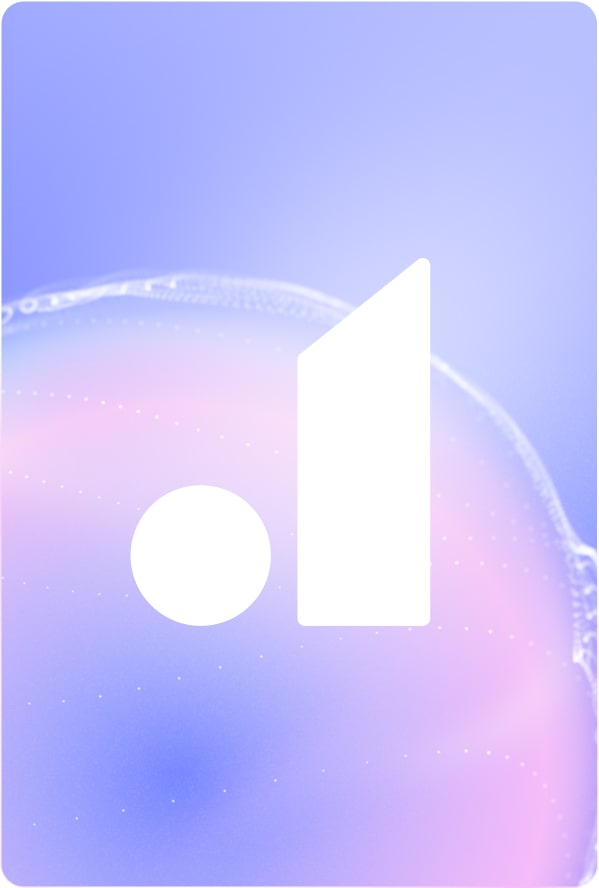// Recruitment Technology
The Strategic Advantage: Migrating Recruitment Data From Loxo to Atlas in 2025
09/07/2025
12 MIN
Migrating data from a recruitment platform is often seen as a technical process. But in 2025, it also became a strategic opportunity to continue recruiting with more modern solutions.
For organisations using Loxo CRM, migration is not always about dissatisfaction. It can be a response to changing goals, evolving workflows, or new technology requirements. When timed and executed with intent, migration can help realign systems with where the business is heading.
Understanding when and why to leave Loxo
There are several reasons organisations begin to consider leaving Loxo. These reasons are often related to growth, system alignment, or functionality.
Some agencies find that their recruitment operations have evolved beyond what the platform can support. Others experience challenges connecting Loxo to tools they now rely on regularly. In some cases, the cost of maintaining the system no longer matches the value it’s delivering.
To assess whether migration is appropriate, organisations can review how current workflows and goals align with their existing setup. This includes evaluating whether the platform is enabling or limiting efficiency, automation, and collaboration.
Here are some signals that may indicate it is time to consider migrating:
- Growth limitations: Teams that are expanding may outpace Loxo’s ability to handle higher volumes of candidates, clients, or automation requirements.
- Integration challenges: If Loxo is not connecting easily with other systems—such as HR software, CRMs, or business intelligence tools—it can create data silos and workflow friction.
- Cost-benefit imbalance: When the total cost of the platform (including time spent managing workarounds) exceeds the business value it delivers, migration becomes a financially driven decision.
- Feature gaps: Missing tools—like advanced reporting, AI-powered sourcing, or customizable workflows—can prevent teams from executing their strategies effectively.
Stakeholder involvement and change management
Migration champions are internal team members who support the transition to a new recruitment system. These individuals help communicate updates, encourage participation, and answer questions during the migration process.
Effective champions often have both influence and credibility within the organisation. They are usually respected by peers, comfortable with technology, and trusted to represent the team’s needs.
Clear task ownership helps prevent delays and confusion during a migration. Assigning responsibilities to specific stakeholders ensures that each part of the process is supported and tracked.
| Stakeholder | Primary Responsibilities | Timeline Involvement |
|---|---|---|
| IT Team | Data extraction, technical mapping | Early and throughout |
| Recruitment Leaders | Process validation, approval | Planning and testing phases |
| End Users | Testing, feedback | Testing phase |
| Executives | Budget approval, strategic alignment | Planning and final approval |
Migration timelines vary based on organisation size. Small organisations may complete a migration in a few weeks, while larger organisations typically require more time due to the volume of data and number of users involved.
Need assistance with migration and looking for a new ATS? Atlas has you covered >>
Best practices for migrating data from Loxo CRM
Auditing data involves reviewing all records in the system before exporting them. This process usually begins with identifying duplicates, outdated entries, and incomplete profiles.
Duplicate records can be found by searching for candidates with matching names, email addresses, or phone numbers. Outdated entries are often those with no activity or updates within a specific time period.
Data quality can be measured using the following metrics:
- Completeness: Percentage of fields filled out for each candidate record.
- Accuracy: Whether contact details and candidate statuses match the most recent updates.
- Relevance: Age of the record and date of last interaction.
- Consistency: Whether similar fields (such as job titles or location data) follow the same format.
Standardising fields helps the new system correctly match and categorise data from the old system. Field names in Loxo may not match exactly with those in the new platform.
Common challenges include inconsistent naming (e.g., “Phone” vs. “Phone Number”), different formats for the same field (e.g., full state names vs. abbreviations), or custom fields that do not exist in the new system.
Candidate data often includes personal information such as names, email addresses, phone numbers, job histories, and notes. This information is subject to data protection laws like GDPR (General Data Protection Regulation) and CCPA (California Consumer Privacy Act).
Step-by-step Loxo migration approach
Step 1: Exporting your data from Loxo
The first step in your Loxo-to-Atlas migration is receiving your data export. Loxo typically provides this as a series of CSV files or a full backup, which may be accessed via direct download or through FTP. When your export is ready, Loxo will provide login credentials if needed. Once you have the files or access details, send them to us, and we’ll manage the rest securely.
If your account is up to date and there are issues accessing the data, let us know. We can help resolve it.
Step 2: Setting up a working environment
Once your export is received, we load the data into a secure workspace using Amazon Redshift. This gives us a clean and flexible environment to review and prepare your data.
Here we inspect records such as candidate profiles, company data, job listings, and interactions. We identify inconsistencies, note required transformations, and get full visibility into how your Loxo data is structured.
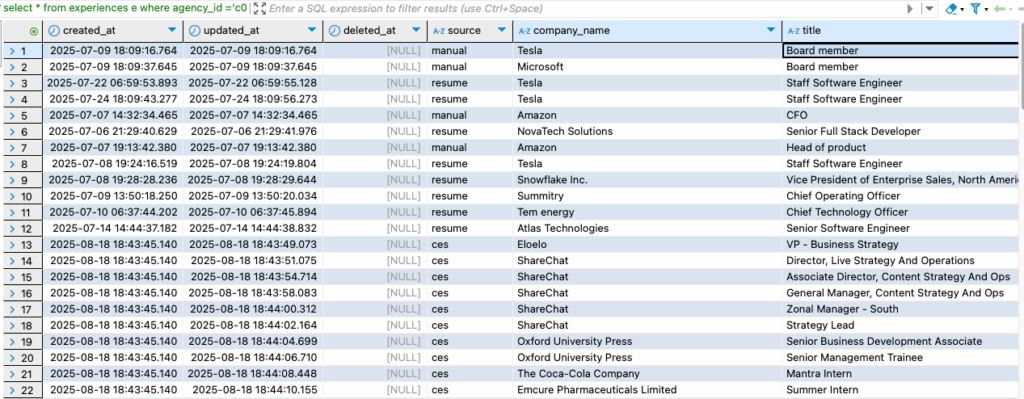
Step 3: Reviewing your data with our dashboard
Next, you’ll log in to our Migration Dashboard. This is where you can review the fields from your Loxo system and see how they align with Atlas. We’ll provide mapping suggestions and work with you to finalize field alignment, even for custom or less-used fields.
Weekly updates keep you informed about progress, and any unusual fields or data anomalies are flagged for your review. You’re never left guessing.
Step 4: Transforming and cleaning your records
With mappings confirmed, we apply transformation logic using DBT. This allows us to clean and reshape the data to meet Atlas’s specifications. Tasks include formatting standardization, deduplication, resolving missing values, and applying default values where needed.
We automate many of these steps, but everything is version-controlled and testable, so there’s full transparency in what happens to your data.
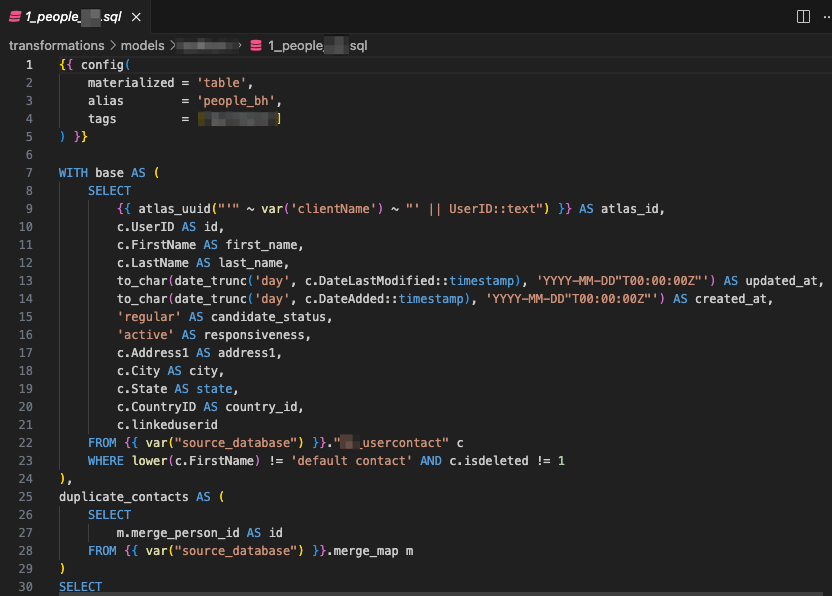
Step 5: QA and automated testing
Our next step is to run automated QA tests. Each table goes through 30 to 40 checks to validate field completeness, data consistency, and accuracy. These include verifying formats, checking for missing entries, and detecting duplicates.
In addition, we use AI-based anomaly detection to flag potential issues such as suspiciously similar records or unusual patterns that need further attention.
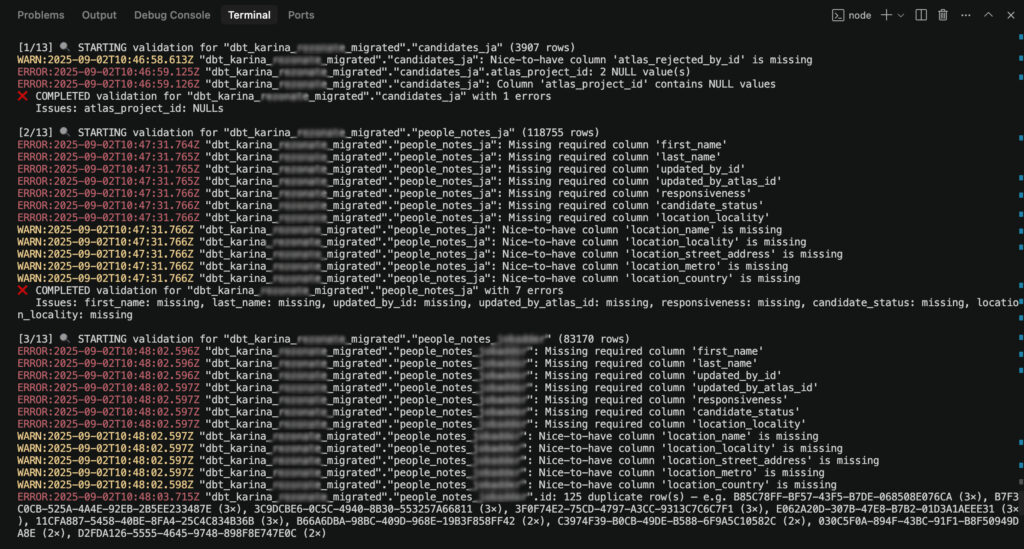
Step 6: Validating in a staging environment
Once QA is complete, we deploy your data to a staging version of Atlas. This environment matches production and allows your team to verify records before go-live. You’ll receive a validation checklist to guide your review, ensuring everything appears in the right place.
Our team is available to assist with any questions, and feedback is tracked in Notion for full visibility. We also summarize progress with AI to make collaboration easy and efficient.
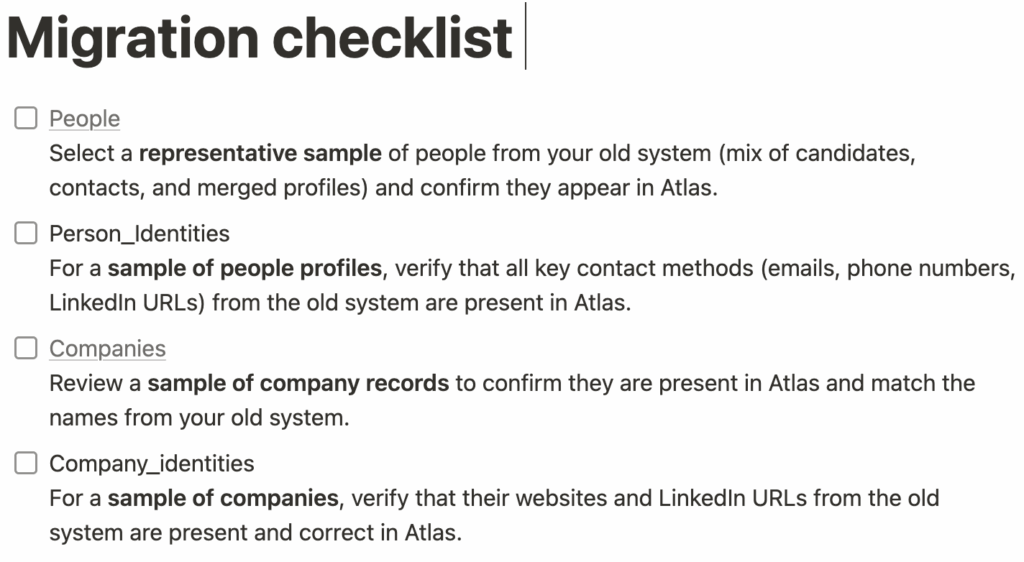
Step 7: Moving to live Atlas
Once staging is approved, we push your data to production Atlas. If you’re already using Atlas, we merge the new records with your existing data carefully. For new customers, this becomes your clean production instance.
We complete indexing so the data is fully searchable immediately. No delays or surprises.
Step 8: Finalizing files and attachments
In the final step, we import files from your Loxo system including resumes, contracts, notes, and documents. These are correctly linked to the relevant records in Atlas.
Once this is complete, your data is live, linked, and fully accessible. Your team is ready to work in Atlas without switching back and forth.
This 8-step process brings structure, automation, and clarity to your migration from Loxo, ensuring you land in Atlas with everything in place.
Ready to switch to an admin-free solution that handles the migration for you? Let’s talk Atlas >>
Optimising future-ready features
1. AI-driven recruitment process and sourcing
Traditional sourcing methods often use Boolean search, which requires users to create specific keyword combinations to find candidates. This method can be time-consuming and requires knowledge of advanced search syntax.
AI-powered sourcing uses machine learning to understand job requirements and automatically match candidates based on experience, skills, and relevance. Instead of relying on exact keywords, AI processes structured and unstructured data to suggest candidates who fit the role based on contextual patterns.
To set up AI sourcing in a new CRM, users begin by defining role criteria, such as job title, required skills, and location preferences. The system uses this input to generate a ranked list of potential candidates.
Atlas’s AI-driven platform uses all available communication and profile data to build a dynamic sourcing engine. This allows the system to surface candidates who may not appear in traditional keyword searches but are contextually relevant.
2. Automated outreach and scheduling
Automated outreach uses pre-configured email or message templates that are sent based on candidate behaviour or pipeline stage. These sequences can be triggered by actions like applying to a job, moving to a new stage, or not responding within a certain time frame.
To configure outreach, users select the message content, timing, and triggers for each step in the sequence. The system then sends messages automatically, allowing for consistent communication without manual follow-up.
Scheduling automation integrates with calendar systems such as Google Calendar or Outlook. When candidates receive outreach, they can select available times directly from a linked calendar, which updates in real-time.
Atlas ATS captures and organises all communication and conversations—emails, calendar events, notes, and chat—in a centralised knowledge base. This allows AI agents to reference past discussions when managing outreach or scheduling tasks.
Start running dozens of campaigns and nurture real relationships with all your candidate conversations. Embrace Atlas >>
3. Advanced analytics and reporting
Modern ATSs and CRMs track recruitment activity using defined metrics. Common metrics include time-to-fill, source of hire, offer acceptance rate, pipeline conversion rate, and candidate response time.
To create dashboards, users select the metrics to monitor and configure filters such as date range, recruiter, or job function. Reports can be generated automatically on a recurring basis or pulled manually for review.
Atlas includes AI-powered analytics that analyse recruitment data and create summaries. These summaries identify patterns, highlight gaps in performance, and provide suggestions based on historical outcomes.
Overcoming common ATS migration roadblocks
1. Ensuring data migration integrity
Data integrity refers to the accuracy and completeness of information during a system migration to new recruitment software. It is common to encounter missing, duplicated, or mismatched records during transfers.
Verification methods include comparing the number of records in the source system with the number in the destination system. This process confirms that the data transfer was complete and that key fields remain intact.
Data integrity best practices include:
- Regular backups: Create copies of the CRM data at different stages to recover information if an error occurs.
- Reconciliation reports: Use system-generated summaries to compare totals and field-level data before and after migration.
- User verification: Ask users to check a sample of records for accuracy and completeness.
- Phased approach: Divide the migration into smaller parts to isolate and correct issues more easily.
2. Maintaining continuous service
Continuous service means keeping recruitment operations active while switching systems. This involves planning for how users will work during the transition.
One strategy is to schedule the migration during a slow period. Another is to use a temporary workflow that allows activity in both systems until the transition is complete.
The table below explains three common approaches to transitioning to new recruitment software:
| Approach | Advantages | Disadvantages | Best For |
|---|---|---|---|
| Big Bang | Single cutover date, clear transition | Higher risk, potential downtime | Smaller organizations |
| Phased | Lower risk, gradual adoption | Extended transition period | Large enterprises |
| Parallel | Highest safety, full fallback option | Resource-intensive, potential for confusion | Mission-critical operations |
3. Training and adoption pitfalls for recruiters
Users often resist new CRMs when they are unfamiliar or when they believe the old system works better. Resistance may also occur if users experience errors or slowdowns during the transition.
Different users require different types of training. For example, recruiters may need tutorials on candidate workflows, while managers may focus on reporting tools.
Adoption acceleration strategies include:
- Personalised training: Match training content to users’ daily tasks.
- Quick reference guides: Create short documents with step-by-step instructions.
- Peer champions: Identify experienced users to talk to others.
- Incentive programs: Offer recognition or rewards for early and accurate use of the new system.
Harnessing the strategic advantage for your clients
A well-planned data migration creates more than operational alignment—it establishes the foundation for long-term efficiency, adaptability, and system resilience. When data is clean, mapped correctly, and migrated into a structure that supports automation and real-time access, organisations reduce manual work and improve consistency in day-to-day workflows.
Modern recruitment systems like Atlas – the Recruitment Platform use AI and automation to organise candidate data, manage outreach, and generate reports without requiring multiple tools. These systems are designed to scale with growing teams, connect easily with other platforms, and support flexible workflows across different recruitment models.
Data-driven recruitment replaces isolated decisions with pattern-based insights. By centralising historical activity, campaign engagement trends, conversations, and performance metrics, teams can identify what works, where gaps exist, and how to improve hiring timelines or conversion rates for clients.
Try Atlas to experience its AI-powered recruitment and workflow solutions. The platform eliminates administrative tasks while providing a centralised knowledge base that powers AI agents for outreach, scheduling, and reporting—exactly what forward-thinking recruitment teams need after migrating from legacy systems like Loxo. Start here and let’s talk >>
Frequently Asked Questions (FAQ) about migrating Loxo data
Most Loxo data migrations take between two to eight weeks, depending on the size of the organisation and the amount of data involved. Timeframes are shorter when the process is planned early and roles are clearly assigned.
Priority is typically given to active candidates, open job requisitions, and recent communication history. These data points support continuity in recruiting activities after the pipeline migration.
Consistent communication, such as email updates or in-platform messages, can keep candidates informed about minor delays or changes. Using automated messages helps maintain engagement during the transition.
Data is commonly protected using encryption during transfer, along with access controls that limit who can view or handle the information. Compliance with regulations like GDPR and CCPA is also maintained by following documented protocols.
Teams are often prepared through role-based training sessions, guided walkthroughs, and documentation. Assigning internal support contacts and scheduling onboarding activities to discuss the change helps ease the transition. The Atlas migration team ensures all customers are treated with equal care and a systematic approach to recruiting data migration.
Looking to switch from Loxo to a new ATS that does the heavy lifting for you? Try Atlas for free >>