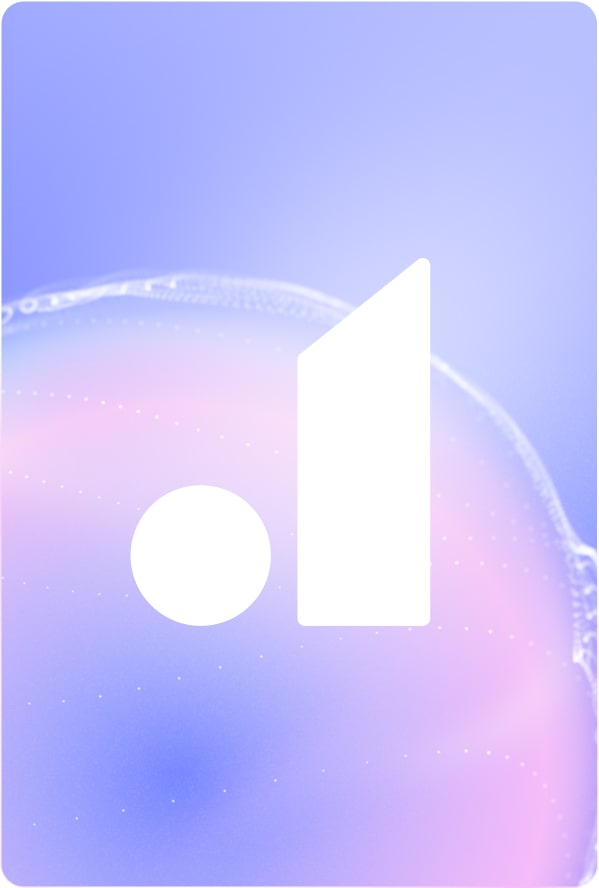// Recruitment Technology
Migrating from Bullhorn to Atlas: A Practical Guide for Agency Recruiters
08/07/2025
8 MIN
Switching ATS platforms can feel like a massive undertaking, especially when you’re moving away from a system as established as Bullhorn. But for many agency recruiters, staying competitive means choosing a platform that truly supports growth, flexibility, and efficiency with your exports.
In this guide, we’ll break down what migrating from Bullhorn really involves, what you can expect during the process, and how to avoid the common pitfalls that slow agencies down when it comes to candidate data. You’ll also learn why many recruiters are choosing Atlas to make their export transition smooth, secure, and surprisingly straightforward.
What is meant by data migration?
Data migration refers to the process of moving all your valuable information, including candidate records, client details, job data, notes, and communications, from one system to another.
In the context of recruitment software data migration, this means transferring everything stored in your existing ATS, like Bullhorn, into a new platform without losing important details or interrupting your team’s workflow. Done right, it ensures a seamless export transition, so your recruiters can keep placing candidates without missing a beat.
Key takeaway: Recruitment software data migration is about moving all your critical data exports safely and accurately, so your business doesn’t skip a beat.
Migrate your recruitment database exports to an admin-free ATS. Start for free >>
How do you do a data migration?
When migrating from Bullhorn, the goal is to move all your recruitment data accurately and securely to your new ATS without disrupting day-to-day operations. A successful ATS migration starts with a clear plan and an understanding of what data matters most to your agency.
Here’s how agency recruiters like yourself can approach it if you’re interested in migrating:
- Audit your data: Identify what you need to export — active candidates and users, historical placements, client data, and communication history.
- Clean your records: Remove duplicates and outdated information to avoid cluttering your new system.
- Map your data: Work with a new ATS provider like Atlas – the Recruitment Platform to ensure your Bullhorn fields match the structure of the new platform, so nothing gets lost or misaligned.
- Test and validate: Run export test migrations to catch any errors before going live, and involve your team in checking data accuracy.
- Plan your go-live: Schedule the final switch when disruption will be minimal, and prepare your team with the right training.
When done properly, ATS migration doesn’t have to be stressful. For example, with the right partner, you can be confident that your recruitment software data migration will be smooth, secure, and set up for long-term success.
Why should I migrate my data from Bullhorn?
Recruit with a modern, user-friendly interface that raises your team’s productivity
One of the biggest challenges with legacy ATS solutions like Bullhorn is that they weren’t originally designed for the fast-paced, modern ways recruiters work today. By moving to a new ATS, you gain access to a clean, intuitive interface that supports faster, more seamless workflows.
A user-friendly design means your team can spend less time navigating complex systems and more time building relationships with candidates and clients. For agency recruiters, this translates to increased productivity, quicker placements, and a stronger overall experience.
Embrace faster & smoother recruitment built the AI era. Try Atlas for free >>
Create faster, more flexible workflows tailored to your agency’s standards
Legacy ATS often force recruiters to work within rigid, one-size-fits-all processes. By migrating from Bullhorn to a modern AI-powered ATS, you gain the freedom to design workflows that match exactly how your agency operates, whether that means custom pipelines, automated task reminders, or tailored approval steps.
This flexibility empowers your team to respond faster to clients and candidates, adapt quickly to changing priorities, and maintain consistency across the business. In the end, it’s not just about saving time. It’s about giving recruiters the tools to work smarter and deliver a standout experience every step of the way.
Enhance your automation and reliance on agentic AI to reduce admin
Traditional ATS platforms weren’t built with true AI automation at their core. They often rely on add-ons or limited integrations that still leave recruiters stuck in manual tasks. By switching from Bullhorn to a modern solution like Atlas, which is designed from the ground up with AI agents in mind, you can truly transform your admin workload.
Automated data entry, intelligent candidate matching, and smart follow-up reminders free recruiters to focus on high-value relationship-building rather than repetitive busywork. For agencies, this means happier teams, faster placements, and the ability to scale without adding unnecessary overhead.
Improve your executive search reports and insights for smarter decision-making
Having access to clear, actionable data is crucial for agency recruiters, especially when working on high-stakes executive search projects. Legacy ATS solutions often require manual effort to piece together reports or rely on basic dashboards that lack depth.
With modern platforms like Atlas, you gain instant access to one-click executive search reports powered by AI. This means you can quickly track placement metrics, candidate engagement, pipeline health, and overall team performance, all without extra admin work. Smarter insights help agency leaders make faster, data-driven decisions and prove ROI to clients more effectively, ultimately strengthening your agency’s competitive edge.
Benefit from improved support and future-ready integrations
Migrating from a legacy ATS isn’t just about better features. It’s also about getting the support you need to grow confidently. Atlas offers dedicated, hands-on support that helps agencies through every step of their migration and beyond, ensuring recruiters never feel left on their own.
Plus, it’s constantly expanding its ATS integrations, including popular tools like WhatsApp and its powerful Chrome extension, so recruiters can work seamlessly across channels. This future-ready approach means your agency stays adaptable and connected, with the freedom to evolve as new tools and workflows emerge in the recruitment landscape.
What are the methods for migrating data from Bullhorn?
When migrating from Bullhorn to a new ATS like Atlas, it’s crucial to understand the available methods to ensure a smooth and secure transition. Here are the primary approaches:
CSV export data
For smaller datasets, Bullhorn allows exporting records directly to CSV files. This method is suitable for exporting specific lists, such as candidates or contacts.
However, it’s important to note that CSV exports may not include all associated records, like attachments or activity logs. Additionally, export permissions are typically restricted to admin users, and there might be limitations on the number of records you can export at once.
API access
For larger or more complex data migrations, utilising Bullhorn’s REST API is advisable.
This method allows for programmatic access to a wide range of data entities, facilitating a more comprehensive export. However, API access is generally available to Corporate or Enterprise editions and requires technical expertise to implement effectively.
Data backup request
If you need a complete copy of your Bullhorn data, including files and attachments, you can request a full data backup through Bullhorn Support.
This method is particularly useful when migrating all your records to a new system. Keep in mind that only Account or Support Contacts can make such requests, and the process may take several days to complete.
Data replication
Bullhorn offers a Data Replication service that continuously syncs your records to an external MS-SQL Server database.
This setup allows for direct SQL access to your records, enabling advanced reporting and integration capabilities. However, it requires specific hardware and software configurations and is typically used for business intelligence purposes rather than direct data migration.
Key takeaway: Choosing the right method for migrating from Bullhorn depends on the size and complexity of your data, as well as your technical resources. For a seamless transition to a modern ATS like Atlas, it’s essential to plan carefully and select the approach that best fits your agency’s needs.
Overwhelmed with migration choice? We’re here to help. Try out Atlas >>
Migrate your candidate data to Atlas
Migrating from Bullhorn to a new ATS might feel daunting, but with the right export preparation, it can open the door to faster, more efficient recruiting and long-term growth. Before you make the move, it’s essential to evaluate your agency’s needs and ensure your new system truly aligns with your goals.
Here are a few important questions to guide your decision:
- What key pain points are you experiencing with our current ATS?
- Which data and workflows are critical to your daily success?
- How much downtime can you realistically handle if you decide to migrate?
- What support will your team need during the recruitment CRM data migration?
- How do you future-proof your tech stack for new tools and integrations?
By answering these questions, you’ll be better equipped to choose an ATS that empowers your recruiters rather than slows them down. Ready to export data? Atlas is here to help make your transition as smooth as possible.
Migrating from Bullhorn to Atlas: Step-by-Step Guide
Step 1: Receiving your Bullhorn data
The migration begins by extracting your data from Bullhorn. Depending on your setup, this might involve a full database backup file (like a .BAK) or multiple CSV exports. In most cases, Bullhorn will provide access credentials to an FTP server, which includes a username, password, server address, and port number.
There’s no need to decode the technical side of this. Once you have those credentials, send them to us and we’ll handle everything securely.
Getting your export
Once you request it, Bullhorn will typically supply your data either through a direct download or via FTP. We’re equipped to work with either method and have encountered nearly every format over the years.
If your Bullhorn account is fully paid and you’re still being charged for the export, let us know. We’ll step in and help you resolve that.
Step 2: Uploading your data to a working environment
Once we receive your Bullhorn export, we load it into a high-performance data warehouse powered by Amazon Redshift. This staging environment allows our team to review your data in a structured, live format, making it easier to analyze, filter, and prepare for transformation.
Picture this as unpacking all your Bullhorn records into clean, organized tables. No compressed folders or arcane file structures. Just searchable datasets ready to be refined.
You might see tables showing candidate work histories, resume sources, or engagement entries. These details give us a full view of how Bullhorn stored your information and help us identify inconsistencies or special handling requirements before the real migration begins.
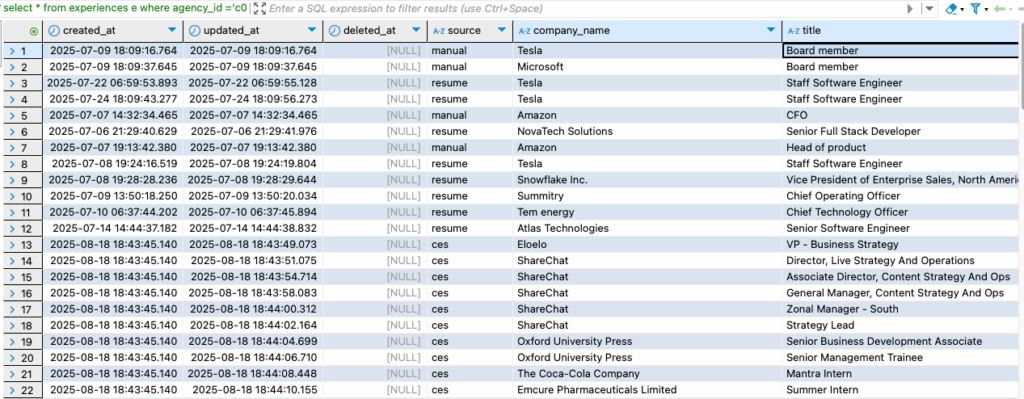
Step 3: Mapping Bullhorn fields to Atlas
With the data live in Redshift, we move into field mapping. You’ll gain access to our Migration Dashboard, where we guide you through aligning your legacy Bullhorn fields with Atlas’s format.
We’ll provide a spreadsheet-style view of your current data along with mapping suggestions. You can adjust and confirm the mappings directly in the tool. Whether you’re matching fields like “Job Title,” “Candidate Status,” or “Submission Source,” we’re there to support each decision.
Updates are logged weekly, and any unclear fields or edge cases are flagged for your input. If you’re unsure what a legacy field means or where it should go, we’re only a message away.
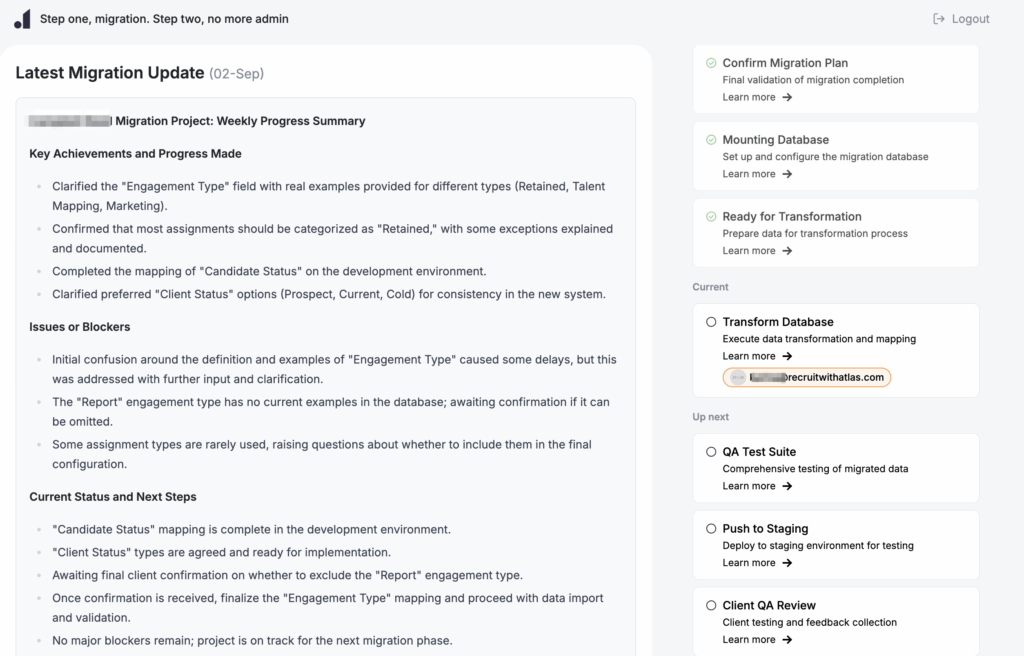
Step 4: Transforming the Bullhorn data
Once the mappings are finalized, we begin reshaping your Bullhorn data to match Atlas’s structure. This is where the real transformation happens.
Using DBT (Data Build Tool), we define and apply logic to clean, normalize, and restructure your data. This includes tasks like standardizing field names, resolving missing values, and applying Atlas-specific labels.
For example, we may reassign old IDs, unify inconsistent timestamps, and apply default statuses across your candidate profiles. Automation handles much of the repetitive cleanup, including deduplication and format corrections. Every step is tested and documented, so nothing is hidden.
This transformation phase usually takes 2 to 3 days depending on the size and complexity of your Bullhorn export.
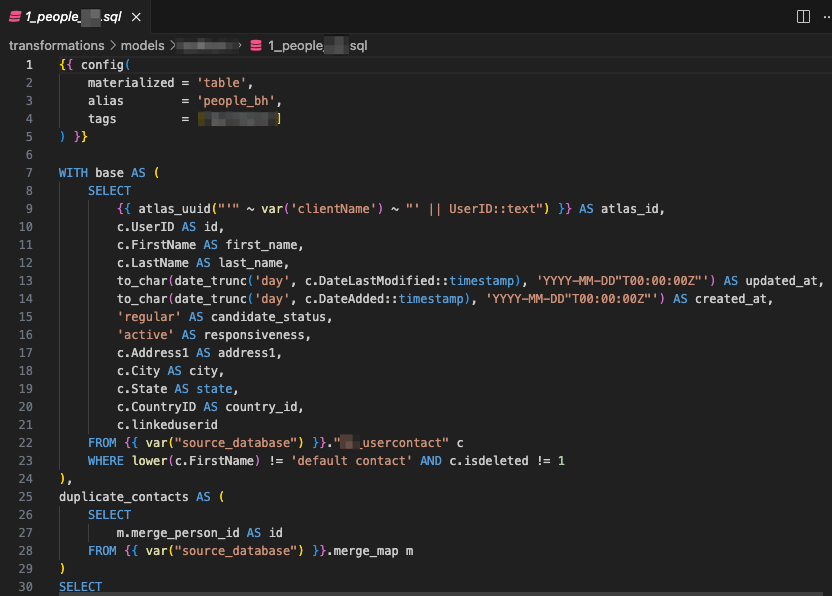
Step 5: Quality checks and data testing
Before anything moves into Atlas, we run a rigorous series of QA tests. Each table undergoes 30 to 40 automated checks, from required field validation to format verification and duplicate detection.
That amounts to hundreds of tests overall, and they complete within minutes. These tests look for issues like blank candidate names, mismatched field types, or repeated entries.
We also apply anomaly detection using generative AI. This helps us catch subtle irregularities, such as multiple records sharing identical contact details or activity timestamps that fall outside normal hours.
Only after all tests pass do we move forward.
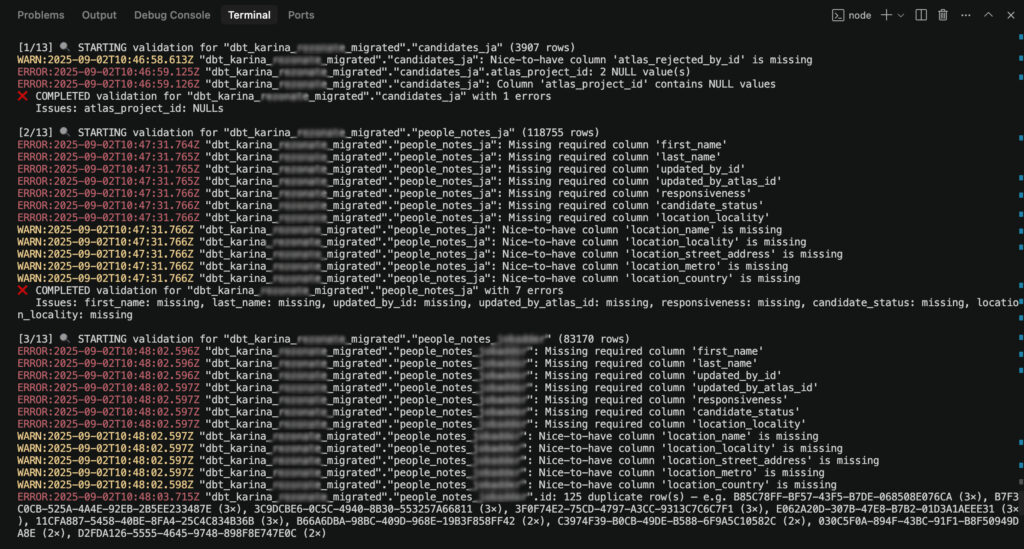
Step 6: Validating in a staging version of Atlas
Next, your transformed Bullhorn data is deployed into a staging environment that mirrors the production version of Atlas. This allows your team to validate the data before it goes live.
You’ll receive a step-by-step checklist to verify that:
- Candidate and client profiles look accurate
- Contact details like email addresses and LinkedIn URLs are intact
- Job records and work histories align with what you had in Bullhorn
We also give examples for each item so you know exactly what to look for. All feedback is managed in Notion and summarized using AI to keep everything clear and actionable.
Once you’ve reviewed and approved everything in staging, we prepare for the final cutover.
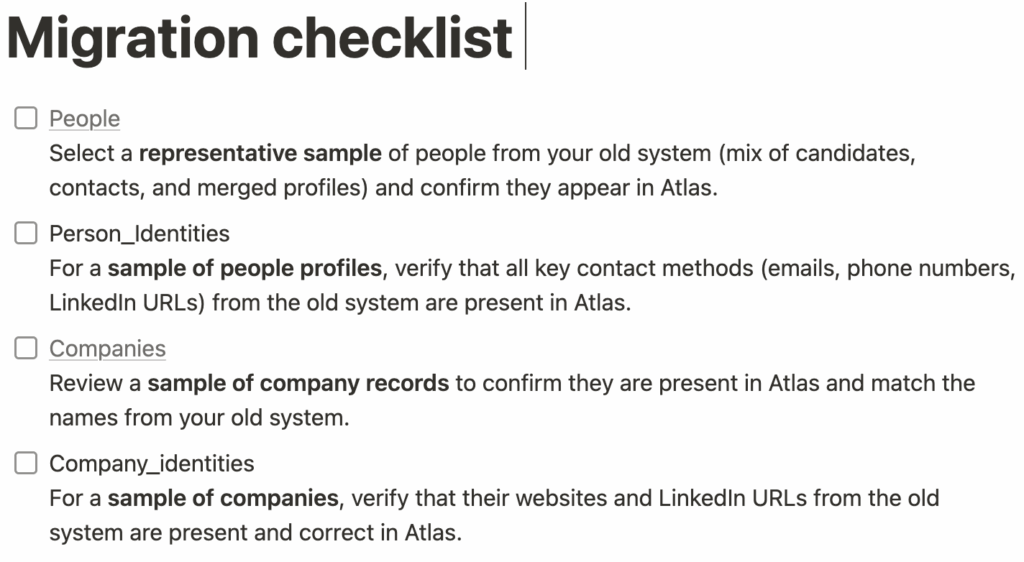
Step 7: Launching in production
With your sign-off, we migrate your data from staging into live production Atlas. If your team is already using Atlas, we carefully merge the incoming data with existing records without overwriting or duplicating anything.
For new customers, the staging version becomes your permanent live system, fully populated and production-ready.
At this point, your Bullhorn migration is nearly complete.
Step 8: Enabling full searchability
After loading your data into Atlas, we trigger a full index using Elasticsearch. This makes your entire dataset searchable across the platform, from candidate names and job titles to tags and company records.
Whether you’re looking for a specific resume from five years ago or filtering for candidates in a specific region, Atlas will return results instantly.
Step 9: Transferring documents and attachments
The final step in your Bullhorn migration involves importing your files — things like CVs, contracts, presentations, or notes — and linking them to the appropriate records in Atlas.
We ensure every file is properly attached so nothing is left behind. You’ll find every document in its correct place, ready for use.
Step 10: Migration complete
Congratulations. Your Bullhorn data is now fully migrated into Atlas:
- Historical records are live and structured
- Files are linked and organized
- Search is fast and complete
- And your team is ready to go
From extraction to transformation and validation, we’ve streamlined the process to remove friction and deliver results. Welcome to Atlas.
Ready to get started with migrating to Atlas?
- Our team ensures minimal downtime for all customers, keeping your recruitment team going without interruptions
- We handle everything in terms of export data migration, ensuring there are no duplicate records with the same candidate info, missing fields, or lost resumes on your end
- All your custom attributes and workflows are preserved when you switch to Atlas – the Recruitment Platform
- Export migrations are handled quickly and efficiently, even during weekends, allowing you to get a fresh start on Monday morning
- A team of Atlas experts is in your corner every step of the way, making sure you’re always on track with your migrations and subsequent onboarding period
Tell us all about your database and tech needs. Let’s talk recruiting with Atlas >>